This is documentation of an archived release.
For documentation on the current version, please check
Knowledge Base.
MapCanvas
The MapCanvas is the center of Orbit to view and interact with all your resources.
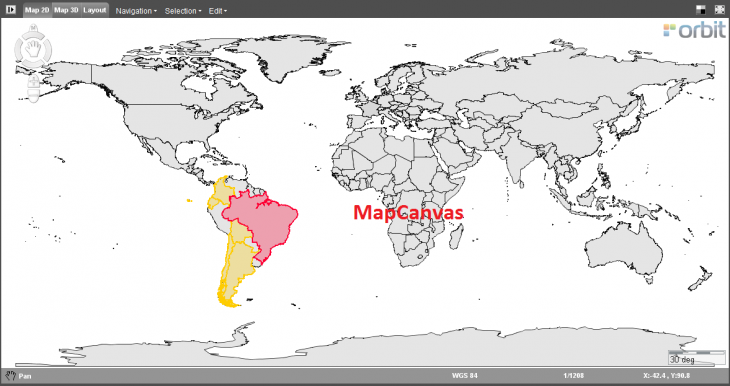
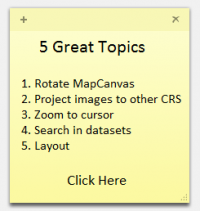
Generic Functions
| Generic functions |
| Status Bar | Displays the activated function, the CRS of the MapCanvas, the scale and the coordinates of the cursor position in the current CRS |
| Backdrop | Toggles the background color from white to black, useful to detect white colored vector objects. 1) |
Map 2D Functions
The activated function is indicated by the appearance of the cursor above the map and in the left lower corner of the Map status bar. Review icons in footnote2).
| Map Functions |
| Compass Rose | Provides all features to navigate the MapCanvas in a single useful widget |
| Pan Functions | Move the MapCanvas to optimize the view of the 2D Map |
| Zoom Functions | Zoom in or zoom out the MapCanvas |
| Rotate Functions | Rotate the orientation of the MapCanvas, zoom level and center of the MapCanvas will not be modified |
| Select Functions | Activate the select function and select objects from datasets |
| Measure Functions | Measure lines, circles, perpendicular distances and angles |
| Search Function | Search for objects and open the find objects tool |
| Context Menu | Right-click on the map to open the context menu and to navigate or export the MapCanvas view |
Map 3D Functions
The activated function is indicated by the appearance of the cursor above the map and in the left lower corner of the Map status bar. 3)
| Map Functions |
| Compass Rose | Provides all features to navigate the MapCanvas in a single useful widget |
| Pan Functions | Move the MapCanvas to optimize the view of the 3D Map |
| Zoom Functions | Zoom in or zoom out the MapCanvas |
| Select Functions | Activate the select function and select objects from datasets |
| Measure Functions | Measure points, lines, area and volumes on the 3D Map |
| Context Menu | Right-click on the 3D Map to open the context menu and to navigate or export the MapCanvas view |
Layout
The activated function is indicated by the appearance of the cursor above the map and in the left lower corner of the Map status bar.
| Print Layout Functions |
| Print Layout | Provides all features to make a print of the MapCanvas and make a matching layout. |
Last modified:: 2019/03/25 11:36








 , Select
, Select  , Zoom In
, Zoom In  , Zoom Out
, Zoom Out  , Zoom Smart
, Zoom Smart  , Rotate
, Rotate  , Edit / Measure
, Edit / Measure 