Convert Vector Data
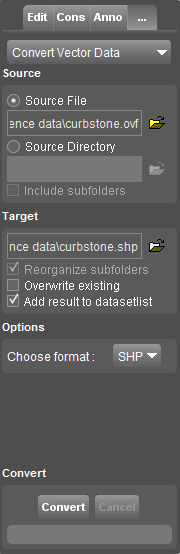
This pages describes the Orbit desktop additional tool “Convert Vector Data”.
![]() Map 2D > Tools > … > Convert Vector Data
Map 2D > Tools > … > Convert Vector Data
The “Convert Vector Data” tool converts any supported vector file into another vector file, one on one.
The “Optimize Vector Data” tool converts one or more supported vector files into a single Orbit Vector File.
How to use
- Source
Define the source file or source directory. When using a source directory all supported vector files of the selected directory (and optionally subfolders) will be converted. - Target
Adjust the target location and name to your preference. By default source name and location will be used as target.
When using a source directory only the target location must be defined. Use the optional flag “Reorganize in subfolders” to recreated to the folder structure when using a source directory combined with “Include subfolders”. The result can be added to the datasetlist if the option is checked. Also you can choose to overwrite the original file. - Options
Select a target file format from the drop-down list.
Depending the selected vector file format the according options will be listed. - Convert