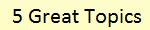Dataset Legend Editor
Define and save the dataset legend, the presentation of the spatial objects using the Legend Editor.
![]() Datasetlist > Dataset Context Menu > Dataset Properties > Legend Editor
Datasetlist > Dataset Context Menu > Dataset Properties > Legend Editor
Datasetlist > Dataset Context Menu > Legend Editor
Concept
Spatial resources (vector, raster, image) do not include legend or layout information. Orbit stores the “layout component” in a separated Orbit Legend File (*.olg).
By default Orbit will search and use automatically the .olg file in the same folder and having the same name as the spatial resource file. We do advise this default naming, but this is not mandatory. For example it can be useful to have different presentations for one dataset.
Legend File
The legend component's graphical parameters depend the dataset model spatial object type (point, line, area, image or raster).
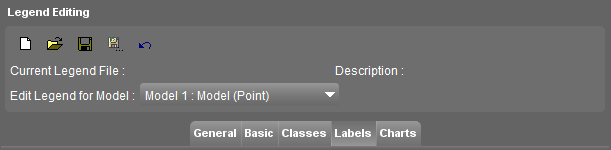



 : Clear the dataset legend, open and apply, save or save the dataset legend as new Orbit Legend file.
: Clear the dataset legend, open and apply, save or save the dataset legend as new Orbit Legend file. - Edit Legend for Model : Select the dataset model for which you would like to set the legend component.
Legend Components
Classification = different presentation of objects in one dataset based on their attribute component.
The Basic Appearance will be overruled by the Classification if set.
All graphical parameters that are not defined by a Classification will be set through the Basic Appearance.
- Dataset Legend : Basic Appearance
-