This is documentation of an archived release.
For documentation on the current version, please check Knowledge Base.
For documentation on the current version, please check Knowledge Base.
Obliques Component
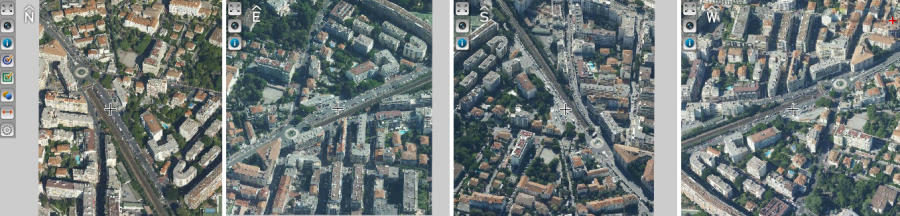
Toolbar
The Oblique Photo View Toolbar contains the following functions:
|
|
 Use the same zoom for all views Use the same zoom for all views  Measure in oblique images. Measure in oblique images.  Manage Categories. Manage Categories.  Change the setting for the current session. Change the setting for the current session. |
Image directions
Each oblique view has its own direction in which the oblique images are taken. The directions are displayed in the top right corner of each view with an arrow of the direction itself:
- N: North
- E: East
- S: South
- W: West
Navigation on oblique images
Measurements on Oblique Views
Vector overlays
Vector overlays are not possible in the Oblique views.
Metadata
Additional information about the active image can be found in the Metadata panel
Last modified:: 2019/03/25 11:36

 Make a snapshot of the current image.
Make a snapshot of the current image.  Show metadata of the current open images and of the selected objects.
Show metadata of the current open images and of the selected objects. 