For documentation on the current version, please check Knowledge Base.
Project Wizard - Step 6: interior orientation
The IO (Internal Orientation) or determination of the fiducial marks is crucial for any viewing system. Without fiducial mark measurement, neither bundle adjustment, nor stereoscopic viewing is possible. However, the IO is completely automatic using digital camera's. Only in case of scanned imagery, this step must be executed. To be able to measure the fiducial marks the image files must be available and connected into the project using step 3 of the wizard. If at least one image is available in the project the following dialog will show up:

|
Regarding the interior orientation, there are three options (explained below):
Before any IO measurement is done, it is necessary to have set the correct scan oriëntation in the project Wizard step 4: 'Photo Settings'.
|
Manual
- The manual option, is made for the manual measurement of the fiducial marks.
- If you decide the do the fiducial marks measurement at this moment, see the Fiducial Mark Measurement chapter for a description on how to measure them manually.
Autonomous
Select the 'Autonomous' option and press the button 'Measure'.
This selection leads you through an automatic procedure for the measurement of the fiducial marks.

|
See also the Fiducial Mark Measurement chapter for more details. This automatic procedure looks for the fiducial mark using image matching techniques. It is therefore important to have selected the correct Camera Database in the Camera definition. The camera manufacturers have different types of fiducial marks.
|

Import
A last way of getting the fiducial marks into the Strabo project is reading the positions from files. Orbit Strabo permits to import these data from different sources:

Select the IO format for importing the fiducial mark positions by selecting the corresponding radiobutton. Press the 'Import' button to popup a fileselection box: Select the IO-export file from the 'PCI', 'Socket Set' or 'Inpho' applications containing the fiducial mark coordinates by using the Fileselection box. A 'PCI' project file contains the fiducial mark measurements in image coordinates e.g.:
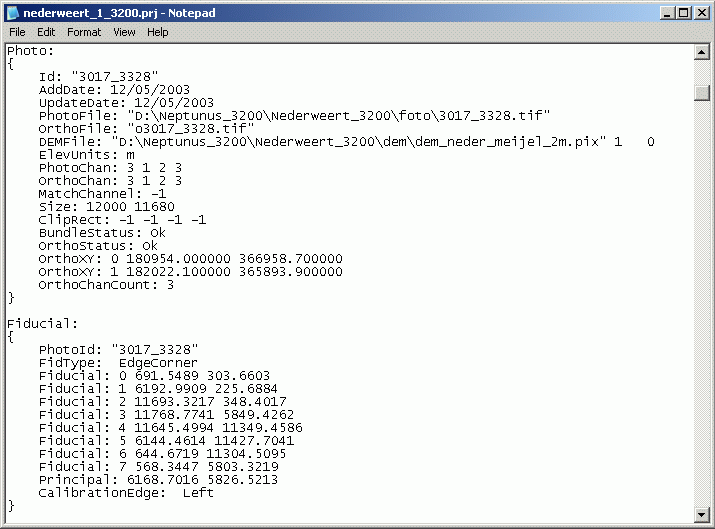
This is an example PCI project file showing data available for photo “3017_3328”. At the bottom you see the coordinates of the Fiducial Marks. They are expressed in pixel units.
A 'Socket Set' file contains the fiducial marks expressed relative to the center of the image e.g.:

This is an example of a 'Socket Set' file containing IO data for the photos. If the values for “Width in image pixels” and “Height in image pixels” are empty (see 'Photo Settings“ dialog of the Project wizard), the 'Socket Set' IO file cannot be imported. The corresponding radio button will be insensitive.
An 'Inpho” file contains the fiducial mark coordinates in image coordinates e.g.:
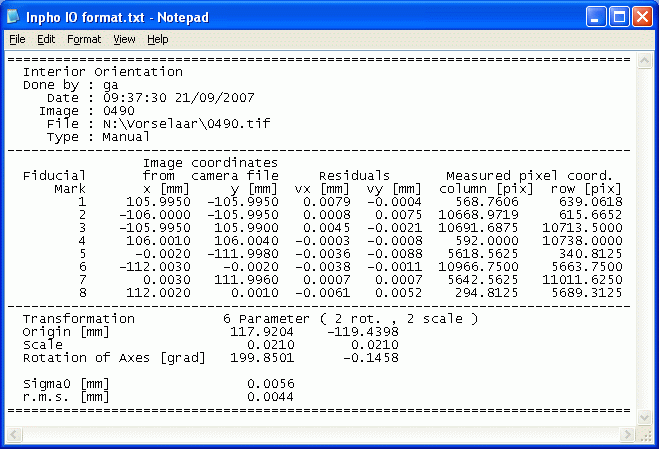
A 'Strabo' file containing the fiducial marks can also be imported e.g. if the Internal orientation is created at the same time as the tiepoint creation on a different station.
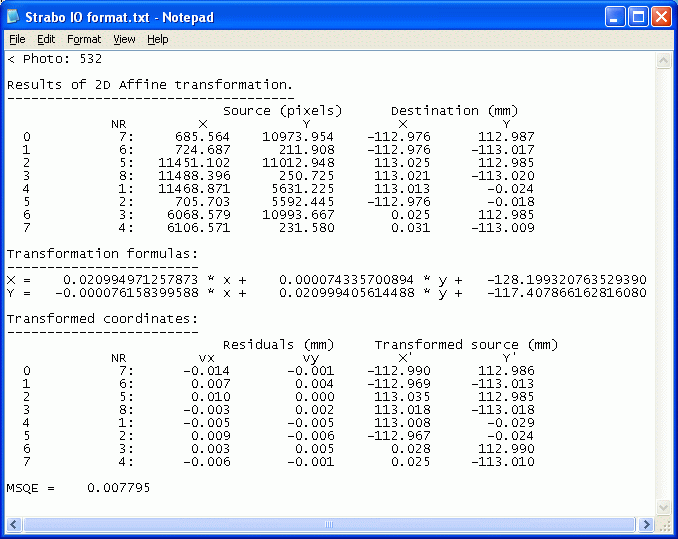
After opening the IO file, the procedure will start reading the information. Some remarks are possible.
- It is possible that information is available concerning photo's that are not part of the Strabo project.
- When the file is completely handled by the procedure, a dialog is shown with the following information:
- the amount of photos in the project.
- the amount of photos having fiducial mark measurement before the automatic measurement.
- the amount of photos having fiducial mark measurement after the automatic measurement.
- the amount of photos for which the automatic measurement was executed.
Press the 'OK' button to return to the wizard.