This is documentation of an archived release.
For documentation on the current version, please check Knowledge Base.
For documentation on the current version, please check Knowledge Base.
Camera Database
|
This dialog lets you:
|

|
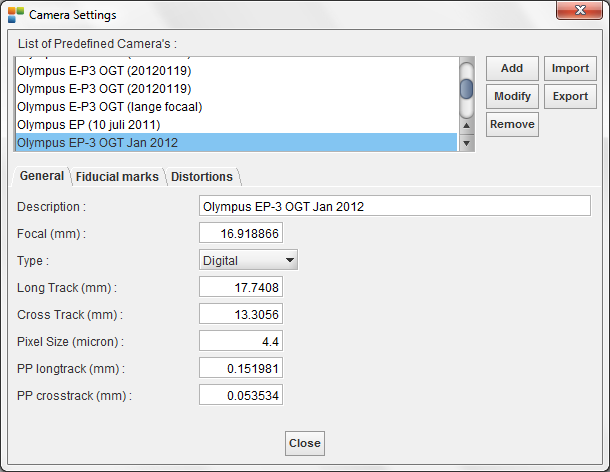
Once a camera is defined it is reusable and available for other Strabo Projects. The 'Camera Settings' dialog shows on top a list of existing camera definitions. The existing list of “Predefined Camera's” is saved in the file ”../ext/photogrammetry/cameraList.ini”.
This set of camera definitions is shared with the UMP and UAS extensions who need also camera parameters to plan a flight mission. Use the “Import” and “Export” buttons for exporting camera definitions to other Strabo workstations. You can view the respective parameters by selecting the camera of your choice.
More information about the camera database is explained here.
Last modified:: 2019/03/25 11:36
