This is documentation of an archived release.
For documentation on the current version, please check Knowledge Base.
For documentation on the current version, please check Knowledge Base.
Strabo preferences: technical documentation
|
|
|
| Strabo Preferences Menu | |||
|---|---|---|---|
| Map View | Stereo View | 3D Mouse | Process properties |
| Map View Settings | Stereo View Settings | 3D Mouse Settings | Process properties |
 | 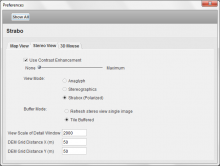 | 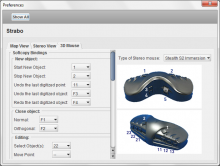 | 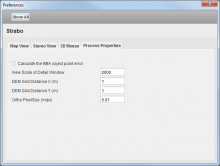 |
Last modified:: 2019/03/25 11:36

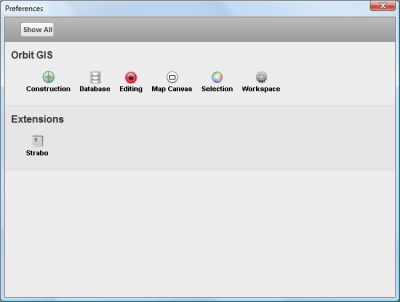
 The Preferences button (which you can also find on the main toolbar of OrbitGIS X) displays all components of Orbit and its extensions of which you can change the user options: e.g. editing options like snap behaviour or options like construction colors or selection mode. More information about Orbit GIS Preferences, see :
The Preferences button (which you can also find on the main toolbar of OrbitGIS X) displays all components of Orbit and its extensions of which you can change the user options: e.g. editing options like snap behaviour or options like construction colors or selection mode. More information about Orbit GIS Preferences, see : 