Convert and Optimize Data
The aim of this exercise is to show to the user how to convert and optimize data. The user will be able to optimize/convert image, vector and point cloud data.
- Relevant for : 3DM Feature Extraction, 3DM Content Manager, 3DM Publisher
- Product use for recording : 3DM Feature Extraction Standard 18.1.1
Preparations
Reference documentation
Preceding Exercises
Resources
- BE Ghent\MMS Original Data
- BE Ghent\Reference Data
Exercise
Part 1
Convert vector data.
- Convert tool
Drag and drop “gent_edge_of_road.shp” file from the folder “Reference Data” to the Orbit workspace. - Convert vector file
Output format dxf with the same name, projection 31370.
Part 2
Optimize point cloud data.
- Optimize tool
Drag and drop the original point cloud .las file from the folder “MMS Original data” to the Orbit workspace. - Optimize point cloud
Optimize from the original CRS 4326 to “point_cloud31370”, CRS 31370.
Results
Part 1
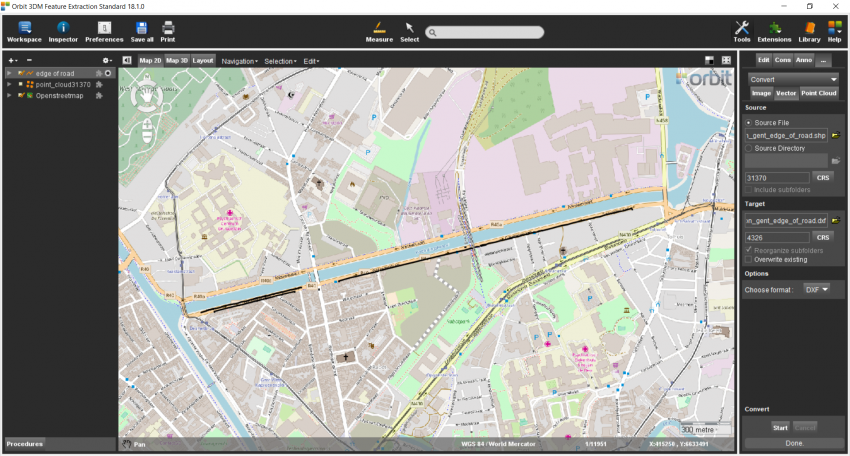
Part 2

Last modified:: 2019/03/25 11:36