Create, Open and Remove Datasets
The goal of this exercise is to show to the user how to create, open and remove datasets to and from the workspace. The user will be also able to create new vector datasets specifying the dataset properties.
- Relevant for : 3DM Feature Extraction, 3DM Content Manager, 3DM Publisher
- Product use for recording : 3DM Feature Extraction Standard 18.1.1
Preparations
Reference documentation
Preceding Exercises
Resources
- BE Ghent\MMS Orbit Runs
- BE Ghent\Reference Data
Exercise
Add, remove and create datasets.
- Open run
Open the run BE Gent by Topcon. - Add dataset
Drag and drop the “topcon_gent_edge_of_road.shp” to the dataset list. - Add dataset
Drag and drop the “topcon_gent_manholes.ovf”to the dataset list. - Remove both datasets .
- Create new vector dataset
Create a new vector dataset, named “streets_ghent”, “Display name: streets”, “Spatial Type: Lines”, “Coordinates: 2D”, “CRS: 4326”. - Attributes
Do not fill in any attribute
finalize the wizard and save the new dataset.
Recording
Results

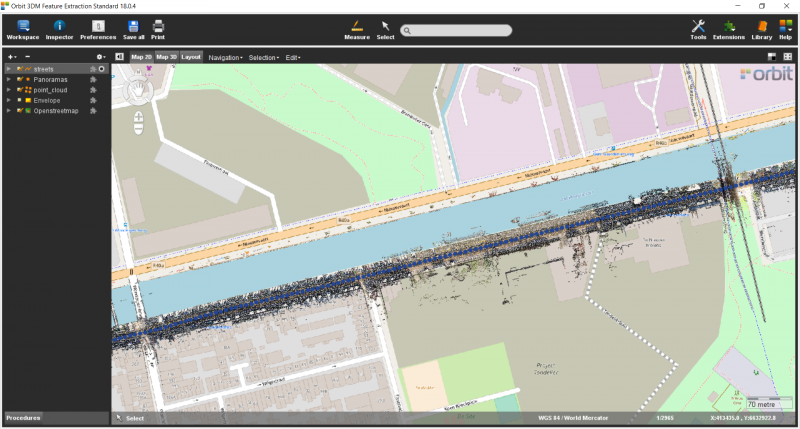
Last modified:: 2019/03/25 11:36