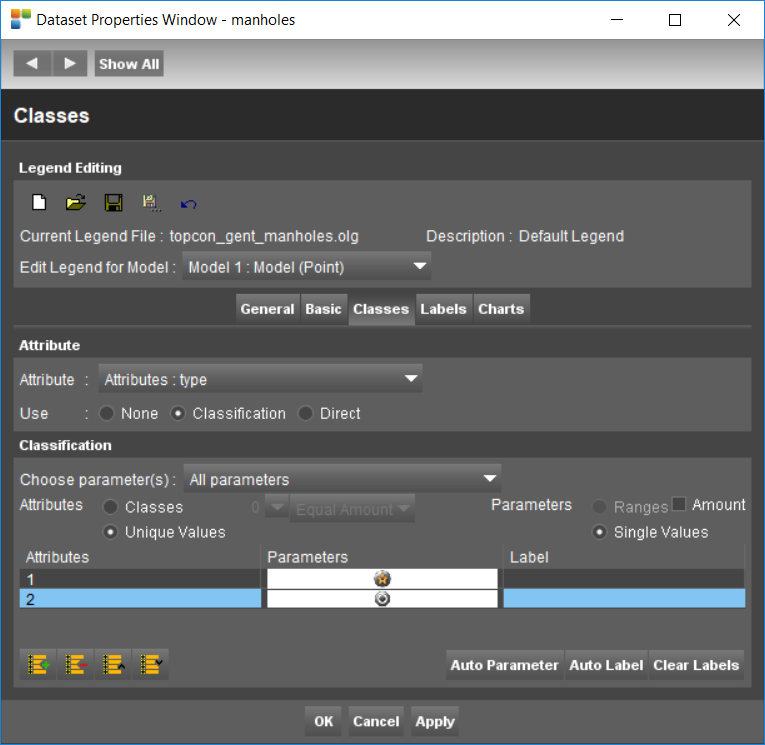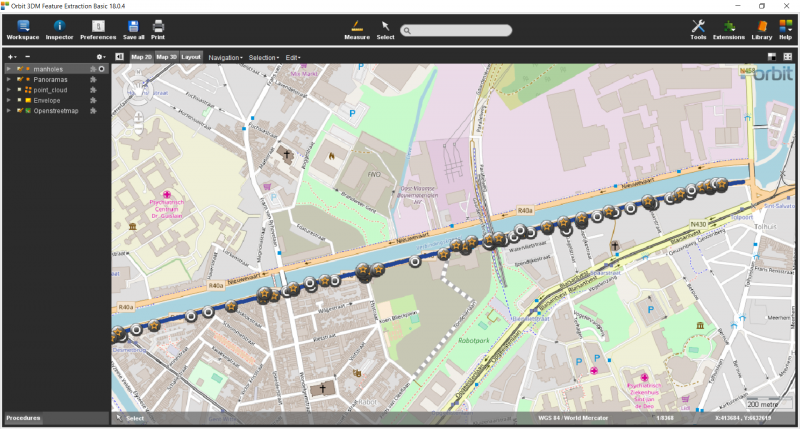Dataset Legend Editor
Change and update dataset legend
The aim of this exercise is to show to the user how to edit the legend of a GIS Resource. The user will be able to edit the parameters of the Basic and Classes tab in the Dataset Properties Window.
- Relevant for : 3DM Feature Extraction, 3DM Content Manager, 3DM Publisher
- Product use for recording : 3DM Feature Extraction Standard 18.1.1
Preparations
Reference documentation
Preceding Exercises
Resources
- BE Ghent\MMS Orbit Runs
- BE Ghent\Reference Data
Exercise
Add a dataset and change the display of its elements using “Legend Editor”
- Add dataset
Drag and drop the dataset “gent_manholes.ovf”. - Edit Basic Appearance
Open “Legend Editor” > “Basic” tab and change the name of the symbol to “20_cir_orange_star”. - Edit Basic Appearance
Change the symbol size to 7 - Create Classification Legend
Choose “Attribute:type” > “Classification” on the “Classes” tab > “Attributes”, - Create Classification Legend
“Unique Values” and change the parameters of Attributes = 2 to “20_cir_white_circle”
Recording
Results