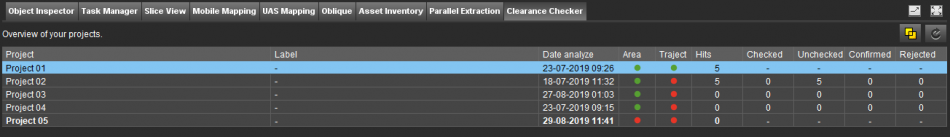Clearance Checker
This page describes the Orbit desktop extension “Clearance Checker”.
![]() Main Toolbar > Extensions > Clearance Checker
Main Toolbar > Extensions > Clearance Checker
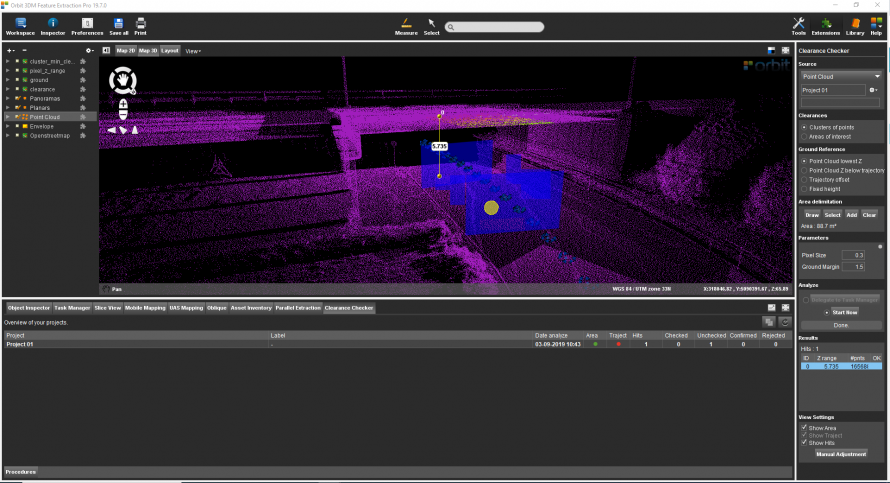
Concepts
The Clearance checker extension calculates the lowest clearance of overhanging objects or constructions above a surface.
Source
Use the generic workflow for Point Cloud Based Extensions to define the source file.
The method for the range of interest is 'Path', 'Multiple Paths', 'Area' and 'Multiple Areas'.
Group By
Clusters of points
For every area or path, the point cloud gets divided into clusters. For each cluster, the lowest clearance will be calculated.
Areas of interest
For every area or path, the lowest clearance will be calculated.
Ground Reference
Choose one of the below-described options to define the Ground Reference:
Point Cloud lowest Z
The lowest z-value of the point cloud.
Point Cloud Z below trajectory
The lowest z-value of the first point cloud cluster found below the trajectory.
Trajectory offset
Enter a fixed vertical offset from the trajectory - Ref. Advanced Parameters (see below).
Fixed height
Enter a fixed z-value - Ref. Advanced Parameters (see below).
Use paths
The source path(s) are used to set the ground reference.
Parameters
Define parameters for the detection:
Pixel Size
The pixel size defines the grid size of the DEMs that are created. For every pixel, the lowest clearance is calculated.
Margin ground
The vertical offset between the Ground Reference that will be excluded from the analysis.
Advanced Parameters
The advanced set of parameters can be accessed by small grey circle above basic parameters.
Algorithm:
- Pixel Pts Min: The minimum number of points from the point cloud within the column above a pixel, pixels that include less points are not used to define floor and ceiling.
- Slice Thickness: The thickness of horizontal slices to define ground and ceiling within each pixel.
- Slice Pts Min: The minimum number of points in a horizontal slice to define floor and ceiling of a pixel.
- Clearance Pixels Min: The minimum number of pixels a cluster should have. The final floor and ceiling are defined by a cluster of pixels.
- Fixed Ground Height: Value used as the Ground Reference (default = -999).
- Trajectory Offset: Vertical offset from the trajectory height.
Output:
- Missing Sample: The value that will be used for the clearance.omi raster created if there are no overhanging objects (default = -999).
Results
The Hit count is the number of clearances found.
- Z range: Value of the clearance.
- #pnts: Number of points defining the ceiling of the clearance.
- OK: Flag on for checked points.
DEM files are added to the Dataset List by default and are saved in the corresponding folder (see above).
- Clearance
- Cluster_min_clearance
- Ground
- Pixel_z_range
Clearance Checker Tab
In the Clearance Checker Tab all Clearance Projects are shown including the results and metadata. Standard operations like detaching and maximizing tab are available. Merging projects can be done by clicking the yellow merge icon.