This is documentation of an archived release.
For documentation on the current version, please check Knowledge Base.
For documentation on the current version, please check Knowledge Base.
Back to Dataset Legend Editor
All Line Legend Parameters
Basic Line Parameters

| Basic Appearance Line | |
|---|---|
| Line Visibility | Tick to activate the line visibility and show lines in the map view. |
| Line Color | Choose the line color, use the Color Picker. |
| Line Transparancy | Set the transparency percentage of the line from opaque to completely transparent. |
Line
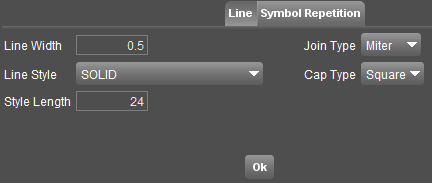
| Line | |
|---|---|
| Line Width | Enter a line width and select a size unit. |
| Line Style | Select a line style. |
| Style Length | Enter a style length repetition and select a size unit. |
| Join Type | Select the Join Type for corners |
| Cap Type | Select the Cap Type for line-ends |
Join Type / Cap Type
Join Type and Cap Type almost have no influence for thin lines. For a thicker line they have more impact.
The Cap Type also has his influence on the visibility of the Line Style.
| Join Type | Cap Type |
|---|---|
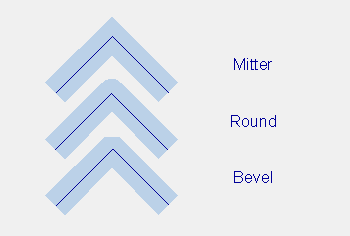 | 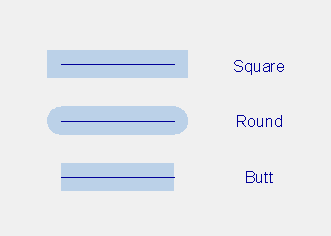 |
Symbol Repetition
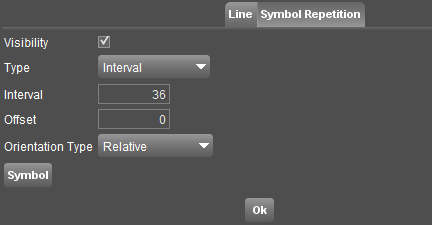
| Symbol Repetition | |
|---|---|
| Visibility | Sets the symbol repetition on/off |
| Type | Select the type of repetition (interval, joins, endpoints, part middle and segement middle). See Symbol Repetition Type. |
| Interval | Enter the interval length and select a size unit. |
| Offset | Enter the offset length and select a size unit. The offset is the distance between the beginning of the line and the the appearance of the first symbol of the symbol repetition. See Wikipedia Offset (computer science). |
| Orientation Type | Select the symbol orientation (Absolute, Relative, RelativeAlternate). See Symbol Repetition Orientation Type. |
 Click on the “Symbol” button to modify All Point Legend Parameters.
Click on the “Symbol” button to modify All Point Legend Parameters.
Symbol Repetition Type
| Type | |
|---|---|
| Interval | Place symbol at regular intervals. |
| Joins | Place symbols on each point or vertex. |
| Endpoints | Place symbol on the line ends. |
| Part Middle | Place symbol on the line middle. |
| Segment Middle | Place symbol on each segment middle. |
Symbol Repetition Orientation Type
| Orientation Type | |
|---|---|
| Absolute | A constant orientation. |
| Relative | An orientation related towards the orientation of the line at each spot a symbol is drawn. |
| RelativeAlternate | As relative, but alternating with a 180 DEG switch for consecutive symbols. |
Examples
Used Symbol:

| Absolute | Relative | RelativeAlternate |
|---|---|---|
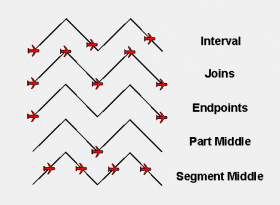 | 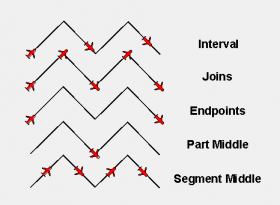 | 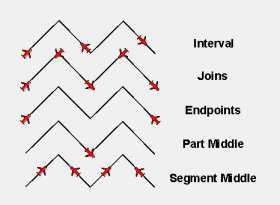 |
Last modified:: 2023/05/12 16:31