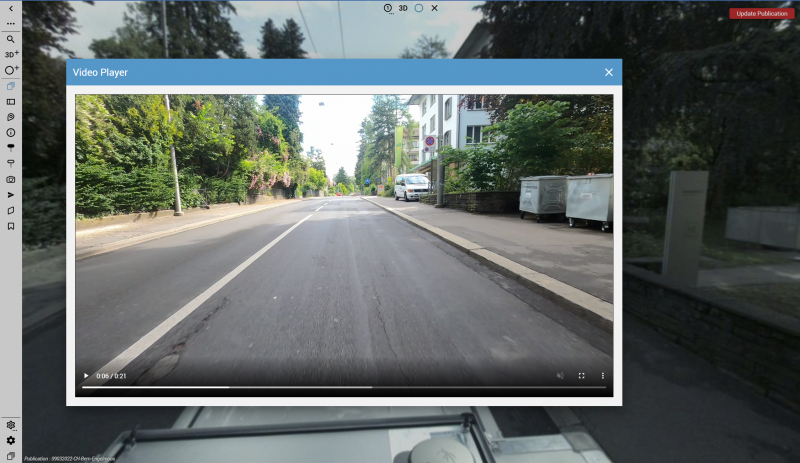This is documentation of an archived release.
For documentation on the current version, please check Knowledge Base.
For documentation on the current version, please check Knowledge Base.
Video Player
This page explains the Video Player of the Orbit 3DM Viewer and how to use it.
The Video Player can be used to navigate through a run. On pause the viewer will synchronize to the displayed location in the video. Via the options menu (three vertical dots in the bottom right corner) you can select a playback speed or the picture-in-picture mode. The picture-in-picture mode will allow you to use the viewer and the video simultaneously.
Last modified:: 2022/07/29 07:53