This is documentation of an archived release.
For documentation on the current version, please check Knowledge Base.
For documentation on the current version, please check Knowledge Base.
EOS Console > Resources > Databases
This page describes how to Add or Configure a Database Connection or Driver on the Orbit EOS Server.
For all generic information and technical configurations see:
Connections
Add a connection by clicking the plus button and configure an existing one by selecting the connection in the list of available connections.
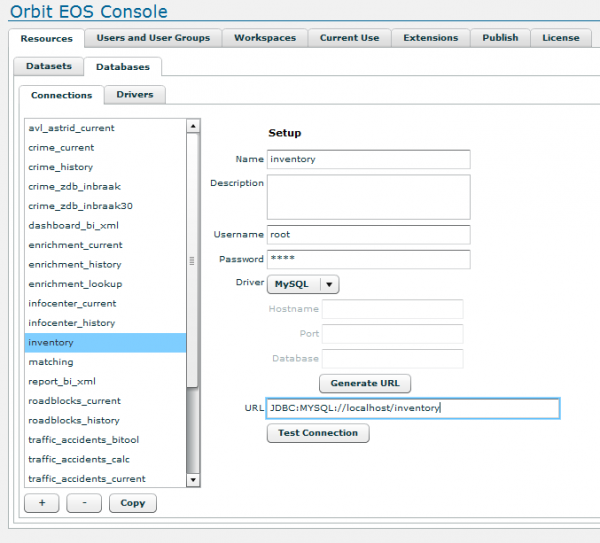
Drivers
Add a driver by clicking the plus button and configure or select an existing one by clicking the driver name in the list of available drivers.
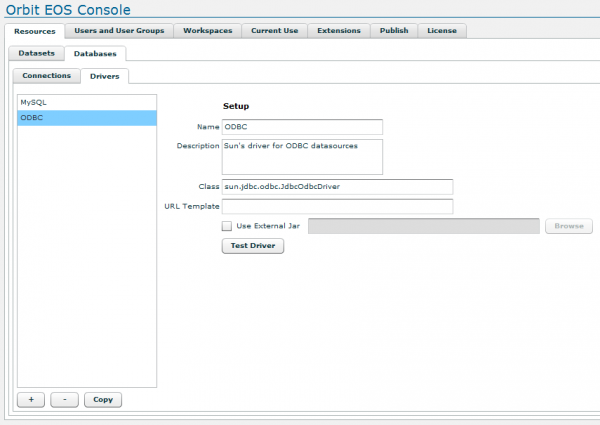
Last modified:: 2022/07/29 07:53