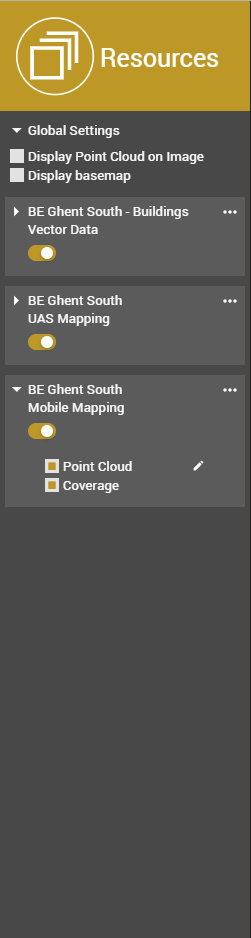For documentation on the current version, please check Knowledge Base.
|
|
Resources SidebarThis page explains the Resources Sidebar of the 3D Mapping Cloud Viewer and 3DM Publisher HTML5 Viewer and how to use it. The Resources Sidebar shows all resources that are currently available in the Viewer. If the Viewer is reached via login to 3D Mapping Cloud, than the resources are chosen from the Viewer Catalog. Otherwise, if a publication is opened in the Viewer, the resources of that publication are listed here. More information on resources can be found on the About Page on the 3D Mapping Cloud Website. In this sidebar, one can choose which resources are visible and how they are displayed. Global Settings
These settings can also be changed in the Settings Menu. Resource SettingsFor each resource, the name of the resource and its type is displayed. Some additional settings are available:
|