For documentation on the current version, please check Knowledge Base.
Softcopy Stereo View Settings
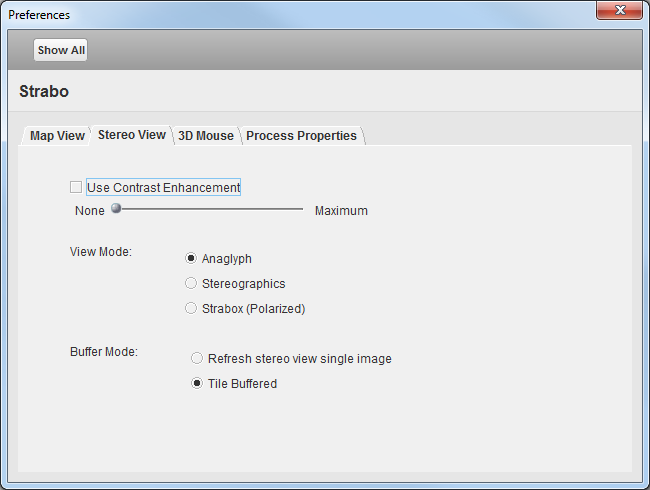
Contrast Enhancement
This is a flag that sets the contrast enhancement on or off. The contrast enhancement will be applied continuously by using the histogram information of the imagery. Keep in mind that this function is only available using the Standard Refresh method. Open the stereoviewer to adjust the contrast.
View Mode
Stereoscopic viewing is possible in three different ways depending on the available hardware. Select your viewing method in the Stereo View menu.
(Source figures: howstuffworks.com).
1. Anaglyph Viewing
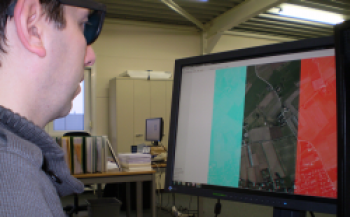
- This is the easiest and cheapest way to view stereo. No special computer hardware is needed: a CRT or LCD screen (anglyph images can be projected using an overhead projector) and anglyph glasses (Red/Blue) satisfy.
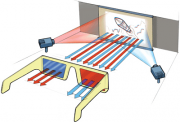
2. Stereographics Viewing
- Viewing with Stereographics hardware is also standard supported.
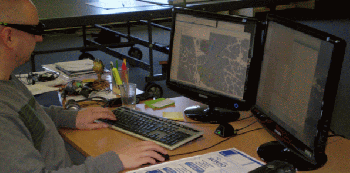
- You need the following hardware:
- Shutter glasses and emittor.
- A graphics card that supports OpenGL and quad buffering techniques.
- A high performant CRT able supporting 120 Hz refresh rate.

3. Strabox Viewing
- Viewing with the Strabox is standard supported
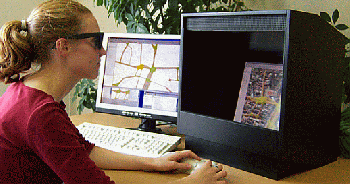
- The 'Strabox Stereo Viewer' is a viewer that uses 2 LCD screens for creating the stereo image.
- You need the following hardware:
- The Strabox viewer.
- Passive polarizing glasses.
- A graphics card that supports at least 3 monitors.
- 3 extra USB connections (3D mouse (1); Strabox (2))

(4. 3D Monitor)
- Strabo supports also the 3D monitors that are currently available on the market.
- It is necessary to install a graphics card that supports OpenGL in this case.
- Please contact Orbit Geospatial Technologies for further information.
Buffer Mode
It is possible to refresh the imagery in two different ways.
1. Standard Refresh
- This refreshing method will refresh the imagery in a stereo viewer by reading image tiles that are equal to the size of the stereo viewer dialog pane.
- When the stereo viewer is maximized, it can slow down the panning performance, because of the heavy image reading operations.
2. Tile Buffered Refresh
- This method refreshes the stereo imagery using smaller image tiles, this way of viewing is interruptible by e.g. panning, zooming and editing functions.
- This is the best performing refreshing method, also when the stereo viewer window is maximized.
