For documentation on the current version, please check Knowledge Base.
Dataset Structure

The Dataset Structure panel gives access to the structure of the active dataset.
It is strongly recommended to read first Vector dataset structure concepts.
![]() Dataset Context Menu > Dataset Properties > Structure
Dataset Context Menu > Dataset Properties > Structure
Left Side : Dataset Structure Tree
A general overview about the dataset structure, its models, attribute sets and attribute values. Double click the value or single click the down arrow to unfold.
Right Side : Naming, Structure Rules
Naming
Dataset Structure Naming
Rename Models, Attribute Sets and Attributes.Define special Attribute information such as hyperlinks, annotation attributes, a map tip and primary field.
Structure
Dataset Structure
Add and remove Models, Attribute Sets and Attributes. Manage the Spatial Component of Models (Point, Lines or Areas) and its coordinates (2D or 3D)
Rules
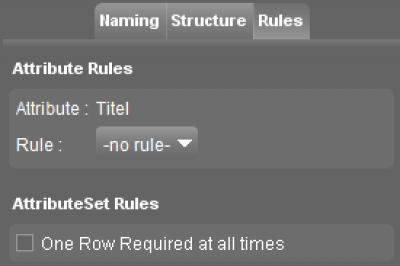
An attribute value can be calculated automatically or constrained via a value-list by using an “Attribute Rule”. Rules are stored in the Orbit Resource Descriptor file and apply to a single attribute.
Attribute Rules
None
Default, no attribute rule applied.
Formula
The attribute value will be derived from the object's spatial component or calculated using other attribute values of the same attribute set.
All available attribute formulas are listed here : Attribute Formulas.
Valuelist
The attribute value will be constrained to a list of predefined values.
One can enter all value-list values and their corresponding labels one by one or import all values and labels at once.
When editing the attribute value in the “Orbit Inspector” the value-list drop-down menu will be opened, only one of the predefined values can be selected.
Import a value-list using a *.txt, *.csv or *.dbf file. The first line will be ignored if headers are “value” and “label”. use tab, comma or semicolon as separator. For example :
value;Label Value1;Label1 Value2;Label2 Value3;Label3
AttributeSet Rules
One set of attribute values required
Using this option each object will have at least one set of attribute values.
According the Orbit vector data structure concepts, an object can have no, one or more sets of attribute values.
This option will create and add automatically one set of attribute values for each object. More sets of attribute values can be added at all time.