This is documentation of an archived release.
For documentation on the current version, please check Knowledge Base.
For documentation on the current version, please check Knowledge Base.
Save Dataset As
Save the selected datataset (image or vector resources) with another name
but using the same storage format and resource specifications (e.g. image compression).
To create another file using a different storage format use Export Dataset To.
![]()
Right-Click on the dataset in the datasetlist : Dataset Context Menu > Save Dataset As …
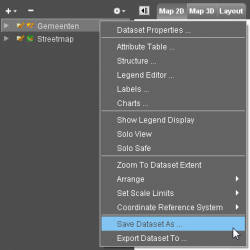
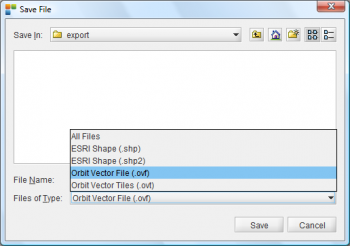
Steps to Save Dataset As
- Right click the dataset you wish to save as different file
- Select Save Dataset As …
- The file browser opens
- Specify the destination directory and file name.
It is not possible to change the the storage format. If required use Export Dataset To
Last modified:: 2019/03/25 11:36