For documentation on the current version, please check Knowledge Base.
General Settings
This page describes all functions of the Orbit desktop Legend Editor “General” tab :
- Legend file description.
- Sequence of model rendering if the dataset contains multiple models (Vector dataset structure concepts).
- Scale range limitations for each model individually.
![]() Dataset List > Dataset Context Menu > Legend Editor > General
Dataset List > Dataset Context Menu > Legend Editor > General
Dataset List > Dataset Context Menu > Dataset Properties > Legend Editor General
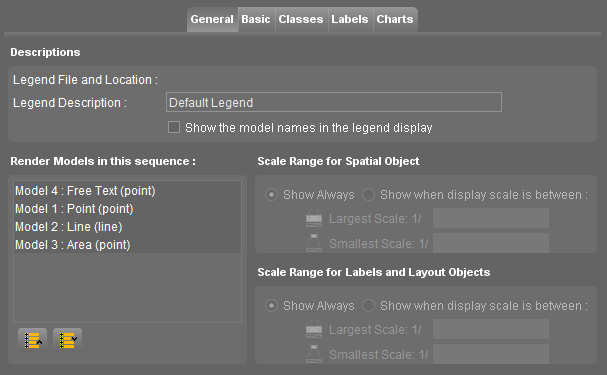
Descriptions
Legend File and Location : Storage location of the dataset Orbit Legend File (*.olg).
Legend Description : Optional description, useful when having multiple legend files for one dataset. This description can be added to the Legend Display via the checkbox below.
Render Models in this sequence
It is possible to set the order of rending models within one dataset. Overlying models will cover underlying models. It is advised to respect the model spatial type, from top to bottom : points, lines, areas and image models.
Select the model and use the appropriated Up and Down buttons at the bottom.
Scale Ranges for Models
It is possible to set the visibility of spatial (points, lines, areas) and layout objects (labels, charts) depending the map scale for each model individually.
Scale ranges can be useful for visual reasons or to optimize render performance. Scale limits ensure the objects are only visible within the appropriated map scale range.
Select the model and use the appropriated radio option to set the model scale range.
The objects will be hidden if :
- the map scale is larger (zoom in more) than the “Largest Scale”
- the map scale is smaller (zoom out more) than the “Smallest Scale”
Notes
- A scale range can be set for the entire dataset as well, see Dataset General Properties.
- Contrary to the dataset scale range limitation, the name of hidden dataset models will not appear italic in the Dataset List.