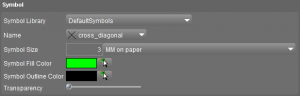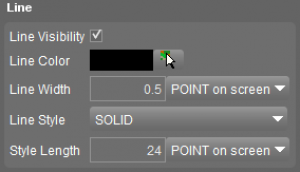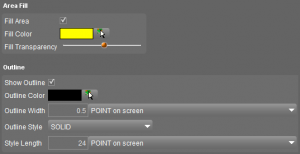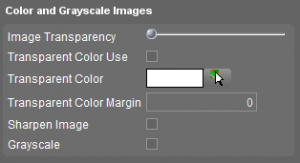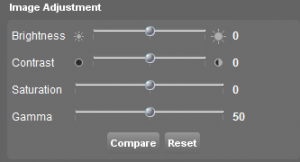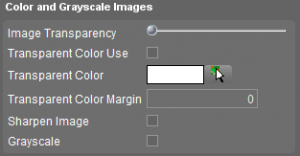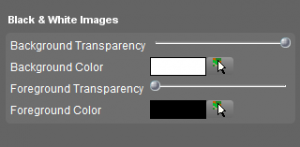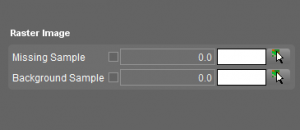This is documentation of an archived release.
For documentation on the current version, please check Knowledge Base.
For documentation on the current version, please check Knowledge Base.
Back to Dataset Legend Editor
Basic Appearance
The Basic Appearance defines one presentation for all objects within the dataset model.
Depending on the spatial component (points, lines, area or raster) the graphical parameters will be different.
The basic appearance will be overruled by a classification.
All graphical parameters that are not defined by a Classification will be set via the Basic Appearance.
Depending on the spatial component (points, lines, area or raster) the graphical parameters will be different.
The basic appearance will be overruled by a classification.
All graphical parameters that are not defined by a Classification will be set via the Basic Appearance.
![]()
Right-Click on the dataset in the Dataset List: Context Menu > Dataset Properties > Legend and Labeling > Basic Appearance
Last modified:: 2019/03/25 11:36