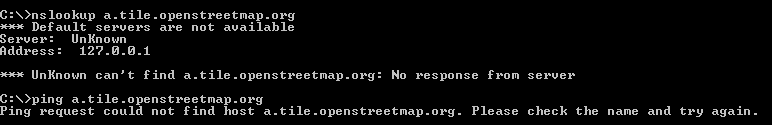For documentation on the current version, please check Knowledge Base.
Web Based Resources
Web based resources are commonly used for online serving of GIS data, both for vector and image resources.
Orbit supports Web Map Services, Web Map Tile Services, Web Feature Services and Tile Map Services.
Web Services
Web Map Service (WMS), Web Map Tile Services (WMTS) and Web Feature Service (WFS) are the standard protocols of the Open Geospatial Consortium for serving, viewing or editing georeferenced map images and geographical features over the the internet or Intranet using platform-independent calls.
A WMS, WMTS serves georeference map data only. A WFS returns both spatial features and attribute information. This makes it possible to use a WFS dataset for spatial analyses, attribute viewing and if allowed to edit and update the dataset.
More information : Wikipedia WMS, Wikipedia WMTS and Wikipedia WFS.
Setup Connection
Orbit provides 2 possibilities to connect and open a Web service resource.
Service connection
Connect to the Web service and select the available resources via
- Orbit Standalone : Library > Web Servers
- Orbit EOS Server : EOS Console > Resources > Datasets > Dataset Setup
Resource connection via connection file1)
Connect to one specific web service resource via a file-based connection. This makes remote resources manageable similar to other file based resources, easier to share with other operators.
- Connection file WMS : Orbit Web Mapping Service File
- Connection file WMTS : Orbit Web Map Tile Service File
- Connection file WFS : Orbit Web Feature Service File
Supported Versions
Orbit supports Web services as described by the OGC :
Currently Orbit supports :
- WMS versions 1.1.0, 1.1.1 and 1.3.0
- WMTS version 1.0.0
- WFS versions 1.1.0, the support of version 2.0 is on our wishlist. Let us know if you are interested.
Remarks :
- Orbit currently supports WFS viewing (spatial and attribute component). Editing or updating WFS features is not supported.
- Orbit uses the first listed coordinate system only.
The web resources cannot be used in Orbit if this first crs is not supported.
Check the published coordinate systems : <Web service url>?Service=WMS&Request=GetCapabilities&Version=1.3.0 - Orbit does not accept the point “.” in the Web resource's internal name.
The web resources cannot be used correctly in Orbit if the internal name contains one or more points.
Check the internal name via Dataset Properties > General > Dataset : <Orbit web service name>.<internal web service resource name>
Examples
No username and password required.
WMS
WFS
Tiled Map Service
Orbit supports pyramid-based tile services as made popular by OpenStreetMap.
Setup Connection
Resource connection via connection file2)
Connect to a tiled map service via a file-based connection, cfr Web services.
- Connection file TMS : Orbit Tile Map Service File
Network connectivity
To use a Web based resource a successful connection to the providing server/service is required.
If no network connection could be established, obviously Orbit will not be able to load the resource. Review the documentation below on how to check the connection from local network to web service.
If a network connection is successful, but Orbit can't load resource, most probably Orbit (application) is not allowed to get online/network access due to an internal internet security application (e.g. aXsGUARD Gatekeeper from Vasco). The network and/or local computer administrator need to define in the firewall or security application that Orbit may access the online/network service.
Check Local network - Service connection
Check the connection from the local network to the online service by using “nslookup” or “ping” from the command line.
If successful check firewall and security settings, see above.
In the example below a connection to the OpenStreetMap service is tested :
Successful connection
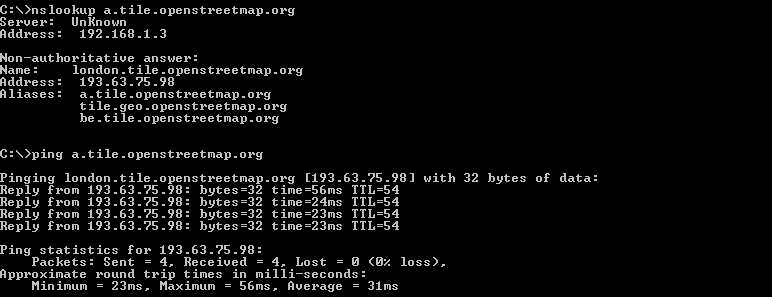
Failed connection