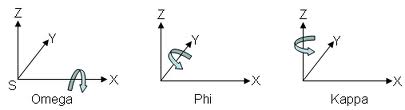
For documentation on the current version, please check Knowledge Base.
Supported Resources for Oblique Imagery
This page describes the supported resources for Orbit Oblique solutions, any combination of the listed resources can be used.
Special Notes
Two important notes before diving into the details :
Import Templates
Orbit imports oblique data using intelligent templates. An import template is configured according a well known set of configurations and available data.
The use of templates simplifies and standardizes the import procedure.
Generic Import
The default website download includes some generic import templates.
The specifications and data structure can be viewed here : Prepare Oblique Data for Generic Import.
Customize Import
In addition on the available templates the Orbit engine offers all configuration possibilities to customize and optimize the import for using any kind of oblique data. Once the configuration is known, it can be added as new import template to extremely simplify all future imports.
Please contact the Orbit support team (support at orbitgt dot com) for more information or to create your customized template.
Coordinate Reference Systems
Orbit supports any combination of oblique data and any coordinate system on import. But be wise :
- The coordinate reference system should be part of the metadata of each resource.
- It is advised that all georeferenced resources are using the same CRS to avoid processing time of continuous coordinate transformation. If required convert CRS on import run.
- When converting the coordinate system of image positions apply the according adjustments on all orientation angles referring the reference direction of the coordinate systems (most probably north).
Index
Imagery
There are no limitations on the number of oblique cameras.
One camera import requires one set of images and one positions and orientations file.
Image files
Supported formats
Preferably .jpg files.
But any supported image resource can be used.
Supported types
Orbit supports any distorted picture, independently of file size or pixel resolution.
Positions and Orientations
The absolute position and orientations at time of recording of all images must be available unambiguously.
Two possibilities :
- absolute position and orientation for each camera at time of recording
- combining the absolute position and orientation of a reference frame at time of recording with the fixed relative position and orientation for each camera to this reference frame (aka lever arm corrections).
Absolute positions and orientations at time of recording
Supported formats
Preferably .txt or .csv file.
But any supported point vector resource can be used.
Specifications
- One EO text file for each camera containing at least the below described information for each image.
- Column names are optional and free of choice.
- Columns and order of columns can be customized.
- Positional information can be expressed using any supported coordinate system.
- Orientations can be expressed in one of the listed orientation systems :
- Omega, Phi, Kappa 1).
Reference direction is pointing eastwards, but can be customized. - Pan (heading, yaw), Tilt (pitch), Roll 2)
Reference direction and orientation are documented below, but can be customized. - Normalized direction and up vector (direction Easting, direction Northing, direction Elevation, up Easting, up Northing, up Elevation)
- Origin (rotation = 0°) or rotation offset and positive sense of rotation of orientation angles can be customized.
| Field | Description | Data type | Units | Necessity |
|---|---|---|---|---|
| Filename | Image file name as is on disk or any reference to image file. | string | required | |
| X | X, Longitude or Easting of reference point | decimal | degrees meters | required |
| Y | Y, Latitude or Northing of reference point | |||
| Z | Z or Height of reference point |
| Omega | Rotation of the reference frame about X. | decimal | degrees radians grad | required |
| Phi | Rotation of the reference frame about Y | |||
| Kappa | Rotation of the reference frame about Z |
| Pan | Horizontal angle between reference frame and north. Positive for clockwise rotation of reference frame. Value 0 looking north, value 90 looking east. | decimal | degrees radians grad | |
| Tilt | Vertical angle or inclination about the lateral axes between reference frame and horizontal plane. Positive when reference frame goes up / looking up. Value 0 looking horizontally, value 90 looking vertically at the sky, value -90 looking down. |
|||
| Roll | Vertical angle or inclination about the longitudinal axes between reference frame and the horizontal plane. Positive when reference frame rolls to the left, right hand turn. |
| Direction_Easting | Unit vector defining heading and pitch. By definition value range between 0-1. | decimal | undefined | |
| Direction_Northing | ||||
| Direction_elevation | ||||
| Up_Easting | Unit vector defining roll. By definition value range between 0-1. |
|||
| Up_Northing | ||||
| Up_elevation |
Relative position and orientation
Only when using an absolute position and orientation of a reference frame at time of recording, the fixed relative position and orientations for each camera to the used reference frame must be given.
If the absolute position and orientations of the images at time of recording are known, these relative positions and orientations can be ignored.
| Field | Description | Data type | Units | Necessity |
|---|---|---|---|---|
| CameraName | Unique name to identify the camera and to link these camera specification with the position and orientation file. | string | optional | |
| CameraDeltaX | Fix distance in X expressed in meters from the origin of the camera reference frame to the IMU/GPS reference frame. | decimal | meters | required |
| CameraDeltaY | Fix distance in Y expressed in meters from the origin of the camera reference frame to the IMU/GPS reference frame. |
|||
| CameraDeltaZ | Fix distance in Z expressed in meters from the origin of the camera reference frame to the IMU/GPS reference frame. |
| CameraDeltaOmega | Fix Omega of camera reference frame to IMU/GPS reference frame. | decimal | degrees radians grad | required |
| CameraDeltaPhi | Fix Phi of camera reference frame to IMU/GPS reference frame. | |||
| CameraDeltaKappa | Fix Kappa of camera reference frame to IMU/GPS reference frame. |
| CameraDeltaPan | Fix Pan of camera reference frame to IMU/GPS reference frame. Positive for clockwise rotation of camera frame. | decimal | degrees radians grad | |
| CameraDeltaTilt | Fix tilt of camera reference frame to IMU/GPS reference frame. Positive when camera frame goes up / looking up. |
|||
| CameraDeltaRoll | Fix roll of camera reference frame to IMU/GPS reference frame. Positive when camera reference frame rolls to the left. |
Origin (rotation = 0°) and positive sense of rotation of orientation angles can be customized.
Camera calibration
For each camera following camera and sensor specifications will be used to optimize the integration and accuracy in Orbit.
| Field | Description | Data type | Units | Necessity |
|---|---|---|---|---|
| CameraName | Unique name to identify the camera and to link these camera specification with the position and orientation file. | string | optional | |
| SensorName | Reference of sensor to have the possibility to review the sensor specifications. | string | optional | |
| SensorPixelSize | Physical size of pixels on the sensor CCD, expressed in mm. | decimal | mm | required |
| SensorPixelCountX | Number of pixels in width of the camera sensor and image. | integer | pixels | required |
| SensorPixelCountY | Number of pixels in height of the camera sensor and image. | |||
| SensorPixelPPX | The principal point value along the sensor width, expressed in number of pixels from left lower corner. Wikipedia Focal Point | decimal | pixels | required |
| SensorPixelPPY | The principal point value along the sensor height. | |||
| FocalLength | The focal length of the lens, expressed in mm. Wikipedia Focal Length | decimal | mm | required |
| k1, k2, k3, p1, p2 | Radial distortion parameters, regarding the formulas of D.C. Brown. Wikipedia Distortion | decimal | optional |
Image Metadata
Metadata is optional, there is no limitation on the number of added image meta-attributes on import.
- date
- timestamp
- date time
- accuracy
- GPS information
- photo group id
- …
DTM
A Digital Terrain Model with indication of it's accuracy covering the same area as the Obliques is strongly advised and a must for one click Oblique measurements.
Supported formats
Preferably one geotif raster.
But one or more supported raster resource can be used : Supported Formats
Specifications
- Any supported coordinate system can be used.
- A DTM is as advised, a DSM can be used as well : Wikipedia Digital Elevation Model
Reference Data
Any supported reference data can be added optionally. An Ortho image with similar resolution of oblique photos is advised. If not available other (online) basemaps can be used.