This is documentation of an archived release.
For documentation on the current version, please check Knowledge Base.
For documentation on the current version, please check Knowledge Base.
This documentation relates to Orbit version 10.5.
The equivalent documentation of the latest release can be reviewed here : Add inventory item simplified.
The equivalent documentation of the latest release can be reviewed here : Add inventory item simplified.
Add inventory item simplified - Version 10.5
The asset inventory procedure “Add inventory simplified” allows the Orbit operator to create new objects (assets) in one of the available inventory Themes.
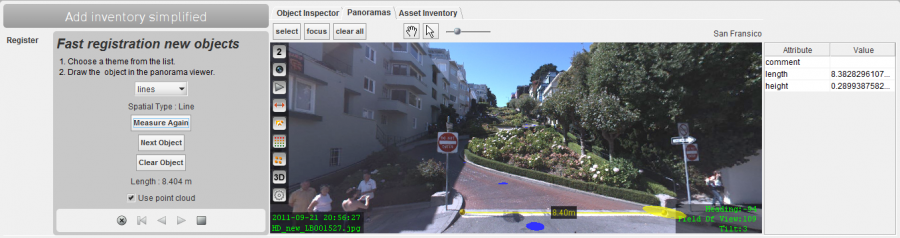
The Add inventory simplified procedure is specially designed in order to accelerate the production process :
- One single step for theme selection, measurements and completion of the attributes.
- The panoramas used for measuring are automatically added as snapshot. No additional snapshots or documents can be added.
- Measure Attributes on Panoramas
The panorama measure overlay window becomes available again after measuring the object. This enables the possibility to copy and paste additional measurement values into an attribute while creating or editing assets.
A single click on the measure result in the measure overlay window copies the value onto the clipboard. Next the copied value can be pasted as attribute value.
Before starting with production it is strongly recommended for operators to read the documentation about the use of panoramas and the normal Add inventory item procedure :
 | Select your theme from the drop-down list. |
   | Start Measure : Start measuring a new object. This button will be grayed out when the measure function is active. Measure Again : When an object was measured, the “Start Measure” button will change into “Measure Again”, use this function to clear the prior measurement and remasure the object. |
 | Save the current object, and start the measure function for a new object. |
 | Remove the last measured object. |
Instruction Movie
Related Documentation
Last modified:: 2019/03/25 11:36