Orbit Translation App
The Orbit Translation App allows to access the online translation database and to edit translations for which permissions have been granted.
Download and extract the Orbit Translation App:
orbit_translation_app.zip
Search
The Search tab is used to find a tag or text and edit its translation.
The search function is only available if you translate more than one Orbit Module or language.

- Select an Orbit Module to search in, clear to search in all available modules.
- Select a Language to search in, clear to search in all available languages.
- Optionally enter Tag or Text filter, a piece of text that must be part of the translation tag or text.
- Click “Search” button execute request.
- Double click the Text-value of the tag you would like to translate.
All changes are saved automatically.
Translate
The Translate tab is used to translate an Orbit Component using a side-by-side view of an Original reference translation and your Target language.
Additionally it is possible to search for translations that are outdated1) or missing translations.
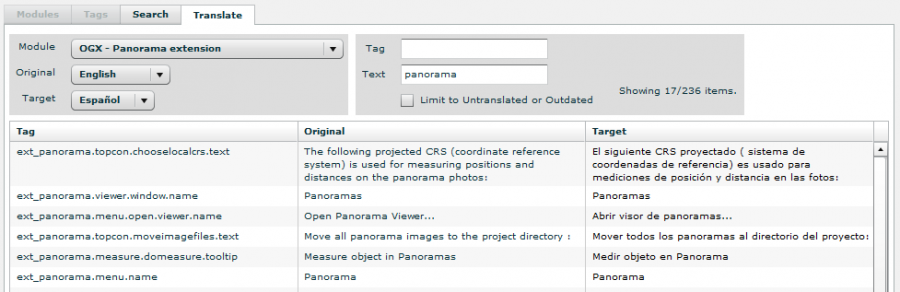
- Select an Orbit Module, Original2) and Target language
Once set, all tags of the selected Component will be loaded. - Optionally restrict table view by Tag or Text.
- Optionally restrict table view by Untranslated tags or Outdated translations.
- Double click the Target-value of the tag you would like to translate.
All changes are saved automatically.
1)
Original translation is more recent than Target translation
2)
Orbit maintains English translations only
Last modified:: 2021/01/29 11:22