Manage Themes
The goal of this exercise is to explain to the user the concept of themes and show how to manage them within the Orbit product. The user will be able to create, import and export themes.
- Relevant for : 3DM Feature Extraction Standard - Pro
- Product use for recording : 3DM Feature Extraction Standard 18.1.1
Preparations
Reference documentation
Preceding Exercises
Resources
- CA Toronto\MMS Orbit Runs
- CA Toronto\Reference Data
Exercise
Create new themes, import datasets as themes, export theme as .kmz file, explore “Themes Manager”
- In “Procedures” > “Administration” > “Asset Inventory”, create a new theme “toronto_point_theme”, with the characteristics: point, CRS: 32617, Attributes: type (Rule: valuelist of point types) and height (Rule: Formula - Measure distance 3D).
- Create a new theme: “toronto_area_theme”, with the characteristics: area, CRS: 32617, Attributes: comment (no rule) and area (Rule: Formula - Measure Area XYZ).
- Import the datasets “optech_toronto_road_lines.shp” and “optech_toronto_poles.ovf” as themes, save them with the same name.
- Export back the “optech_toronto_road_lines” theme as a .kmz file.
- In “Manage Themes”, check if the 4 themes related to this exercise are available.
Results
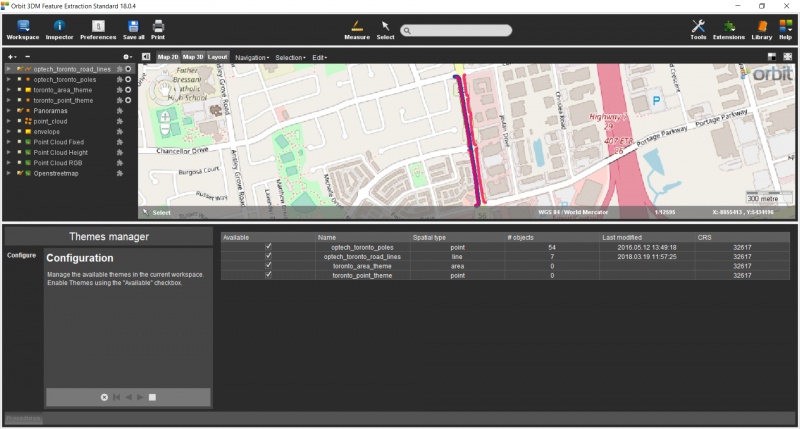
Last modified:: 2019/03/25 11:36