Selection and Object Inspector
The aim of this exercise is to show to the user how to find and select objects using both the “find” tool and the “Object Inspector” tab. The user will be able to search objects by given an arbitrary value and understand the concepts and possibilities of the “Object Inspector” tab.
- Relevant for : 3DM Feature Extraction, 3DM Content Manager, 3DM Publisher
- Product use for recording : 3DM Feature Extraction Standard 18.1.1
Preparations
Reference documentation
Preceding Exercises
Resources
- BE Ghent\MMS Orbit Runs
Exercise
Search objects, export selection and visualize attributes.
- Open run
BE Ghent by Topcon. - Find Object
Using the “Find Object” tool, search for the panorama “Gent001047”. - Highlight object
The selected panorama should be highlighted on the map. - Open “Object Inspector” tab.
- Export object
Exported the selected panorama as .ovf file, name it “Gent001047_export”. - List Spatial Component
Show the XYZ coordinates of the exported panorama. - List Attribute Component
Show the attributes of the selected panorama image.
Results
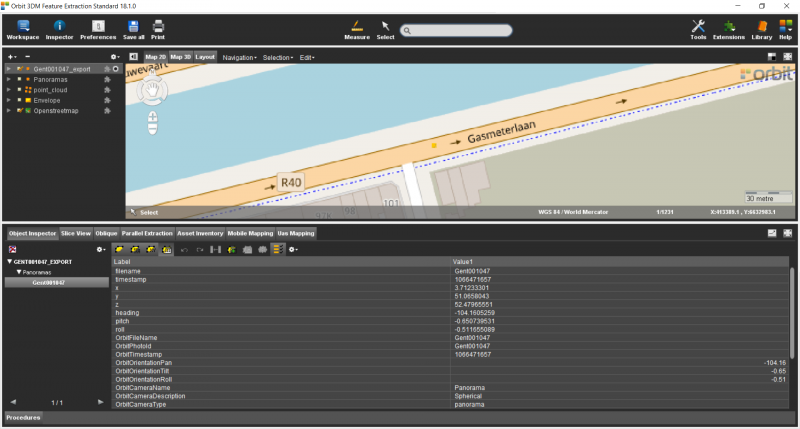
Last modified:: 2019/03/25 11:36