Overlay in 3DM data
The aim of this exercise is to show how to add vector datasets and overlay them on the 3DM data. The user will be able to open existent vector datasets and change the presentation of the vector overlays using the sidebar menu of the Mobile Mapping Tab.
- Relevant for : 3DM Feature Extraction, 3DM Content Manager, 3DM Publisher
- Product use for recording : 3DM Feature Extraction Standard 18.1.1
Preparations
Reference documentation
Preceding Exercises
Resources
- IT Pordenone\MMS Orbit Runs
- IT Pordenone\Reference data
Exercise
Change the presentation of vector overlays.
- Add run
IT Pordenone by Leica. - Open image
Use “Open View” in the Mobile Mapping tab. - Add vector dataset
Drag and drop “pordenone_streets” dataset. - Display dataset on the 3DM view.
- Change the presentation of vector overlay
Using the sidebar menu, change the presentation of vector overlay by modifying its vertical offset in order to best fit the Mobile Mapping data.
Results
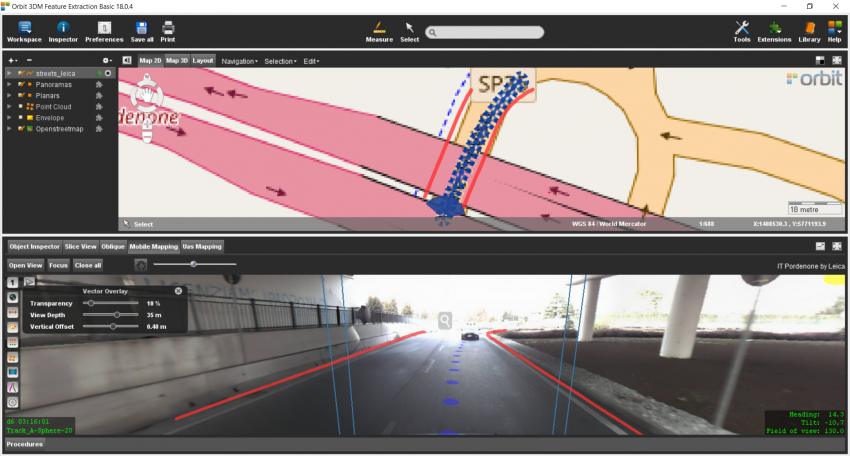
Last modified:: 2019/03/25 11:36