Delivery
The goal of this exercise is to demonstrate to the user how to use the “Delivery” extension. The user will be able to merge runs, select a run segment and export it as a new run.
- Relevant for : 3DM Content Manager
Preparations
Reference documentation
Preceding Exercises
Resources
- BE Ghent\MMS Orbit Runs
- CA Toronto\MMS Orbit Runs
Exercise
Part 1
Create a new run by merging two existent ones.
- Add the run
BE Ghent by Topcon by East and BE Ghent by Topcon by West. - Create
“New delivery” using the Delivery extension. In “Source”, choose “Catalog List” - Select
both runs from the catalog and, with the right click, add them to delivery. - Deliver
the two runs as one Orbit Run using the provided “Topcon IPS-2 Geographic” template, name it “BE Ghent by Topcon Combined”.
Part 2
Create a new run from an existent segment.
- Add run
the run CA Toronto by Optech. - Create
“New delivery” using the Delivery extension. In “Source”, choose “Segment”. - Add from the Catalog
the CA Toronto run to delivery. - Deliver
a portion of the run by selecting a segment between two road intersections. Deliver it to generic formats: .shp, .jpg, and .las. Call it “CA Toronto by Optech Segment”.
Results
Part 1
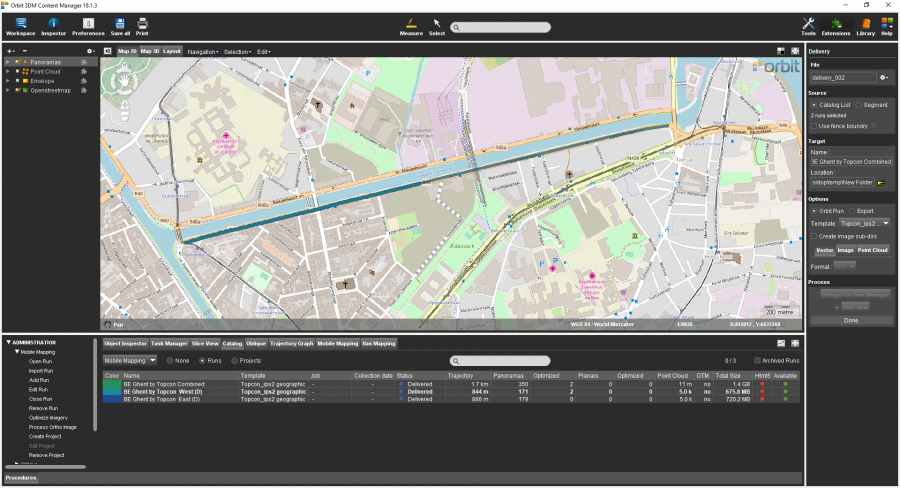
Part 2
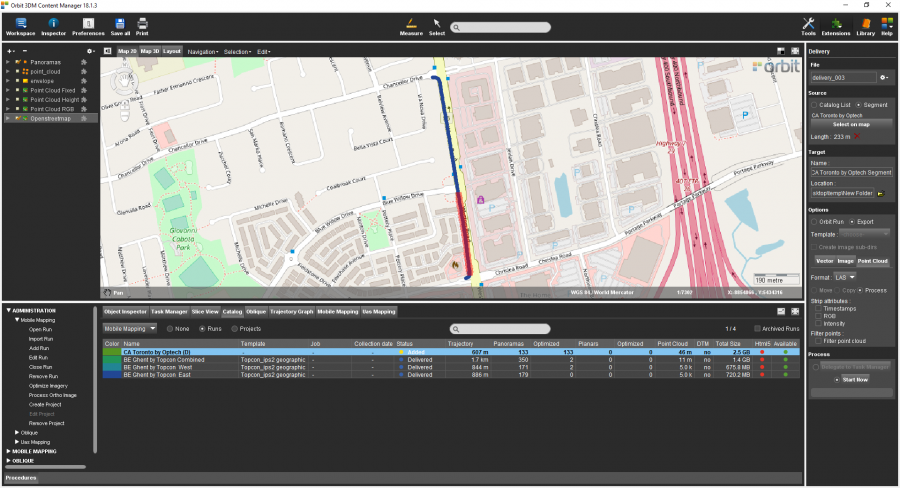
Last modified:: 2019/03/25 11:36