Create simple publication
The goal of this exercise is to show to the user how to create a publication using Orbit 3DM Publisher. The user will be able to import and prepare the data in the Orbit MM Catalog and EOS Console.
Relevant for : 3DM Publisher
Preparations
Reference documentation
Resources
- BE Ghent/MMS Orbit Runs/BE Ghent by Topcon for 3DM Publisher
Exercise
Create projects using the Publisher Catalog, manage settings and publication in the EOS Console.
- Add run
Add the run “BE Ghent by Topcon for 3DM Publisher” in the Catalog. - Create project
Create a project called “BE Ghent project”. - Create publication
Create a new publication called “BE Ghent”, CRS 3395 ( EOS Console > “Publishers” tab> “Mobile Mapping”> “Main” tab). - Add project
Add the project “BE Ghent project” (“MM Data” tab) and check “Enable Point Cloud Visibility” - Add basemap
Add the OpenStreetMap for admin. (“Reference Data” tab) - Publish publication
Use “Publish”, connect to the publication in Flash and HTML5, log in with user and password “admin”.
Results
Flash publication

HTML5 publication
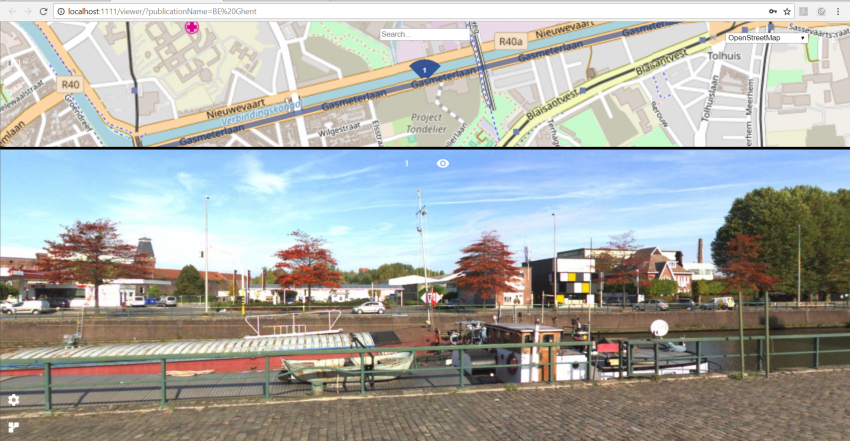
Last modified:: 2019/03/25 11:36