This is documentation of a bèta release.
For documentation on the current version, please check Knowledge Base.
For documentation on the current version, please check Knowledge Base.
This is an old revision of the document!
Console > Resource
This page described the sidebar 'Resources'.
Return to 3DM Publisher Console
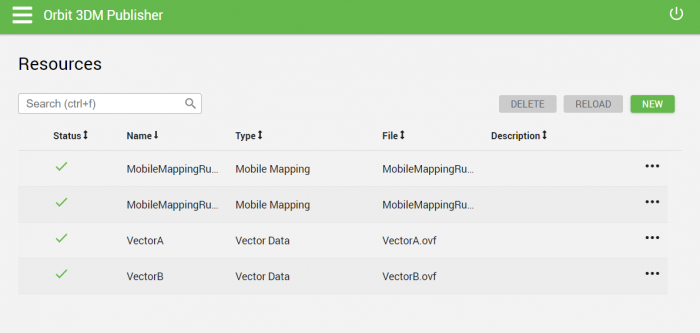
Concepts
- Multiple resource types can be added to the console by giving up the location path of the resource.
- All the Mobile Mapping runs, UAS Mapping runs and Oblique projects should be HTML5-ready. More information: Catalog.
Setup
Click 'New' in the top right corner to add a resource.
- File: Browse to the resource file to add a new resource or copy and paste the path of the resource file (
Shift + Right mouse clickon resource file to copy path). The allowed Orbit formats can be found on Supported Resources. - Name: Retain the name derived from the original file or change the name of the resource.
- Copyright: The copyright is visible at the bottom right corner of the publication including the resource.
- Copyright URL: Clicking on the copyright in the publication opens this URL.
- Floor: Add a floor level to enable a sidebar that allows switching between floors.
- Date Start+Date Stop: Fill in the start and stop date of collecting the data to use the resource in the timeline.
- Description: Add a description to the resource.
Last modified:: 2020/05/20 06:44