This is documentation of a bèta release.
For documentation on the current version, please check Knowledge Base.
For documentation on the current version, please check Knowledge Base.
This is an old revision of the document!
Console > Resource
Return to 3DM Publisher Console
This page described the tab 'Resources' and 'Resource Groups'.
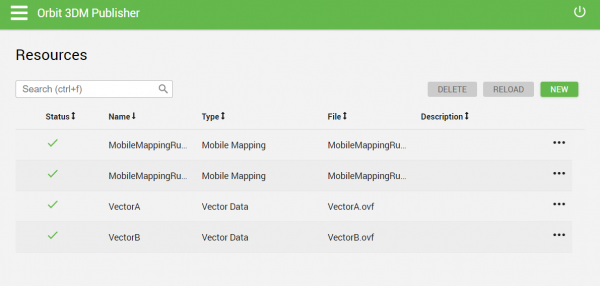
Resources:
Click 'New' in the top right corner to add a resource.
- File: Browse to the resource file to add a new resource or copy and paste the path of the resource file (
Shift + Right mouse clickon resource file to copy path) The allowed formats are: .omi, .omr, .oop, .opc, .opf, .otm, .ovf, .ovt, .owfs, .3dtiles, .gltf, .glb and .obj). - Name: Fill in the name of the resource.
- Copyright: Fill in a copyright for the resource. The copyright is visible at the bottom right corner of the publication.
- Copyright URL: Fill in a URL for the copyright. Clicking on the copyright in the publication opens that URL.
- Floor: Add a floor level to the resource. Can be used for Indoor Mobile Mapping.
- Description: Add a description to the resource.
Last modified:: 2020/03/19 16:13