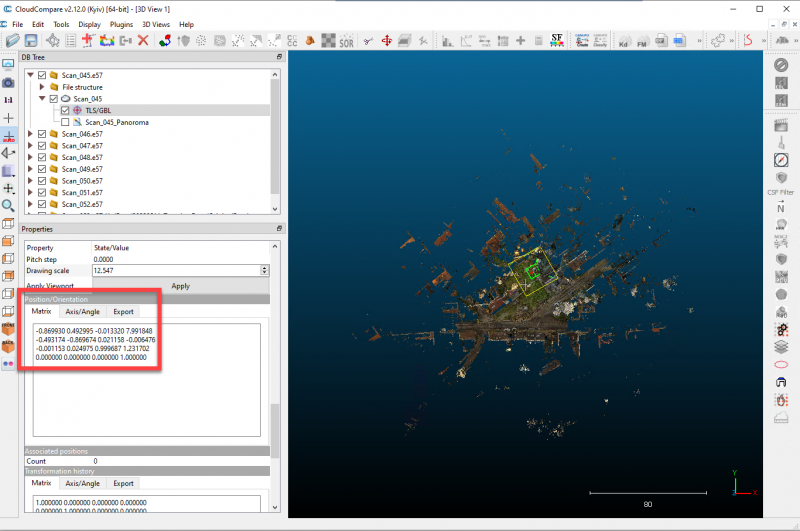This is documentation of a bèta release.
For documentation on the current version, please check Knowledge Base.
For documentation on the current version, please check Knowledge Base.
CloudCompare
This page describes CloudCompare Position & Orientation export for Orbit import.
Use the corresponding Orbit Import Template to import original data into an Orbit Mapping Run.
CloudCompare Position/Orientation
Panoramas
Image files
- Image type: Equirectangular panoramas
- Image resolution: Ratio 2×1
- Image principal point: Center pixel
- File format: One JPG file for each image.
- Filename: Exactly as “ID” value of photo position file, see below.
- Folder structure: All files in one folder.
Image positions file
- File format: One ascii *.txt or *.csv file
- File structure, Rows: One record for each image
- File structure, Columns: Semicolum separated (char59), headers, with exact order as the example below
- Coordinates: Same CRS as Point Cloud, decimal notation, without thousands separator
ID;CenterX;CenterY;CenterZ;Angle;AxisX;AxisY;AxisZ;rc11;rc12;rc13;rc14;rc21;rc22;rc23;rc24;rc31;rc32;rc33;rc34;rc41;rc42;rc43;rc44 Scan_045;-0.869930088520;0.492995113134;-0.013319838792;7.991847991943;-0.493173688650;-0.869673550129;0.021158400923;-0.006476074457;-0.001152922632;0.024975324050;0.999687373638;1.231702089310;0.000000000000;0.000000000000;0.000000000000;1.000000000000 Scan_046;-0.375635176897;-0.926734089851;0.007883177139;0.020865917206;0.924023628235;-0.373855382204;0.080077722669;-0.099389016628;-0.071263588965;0.037364251912;0.996757447720;-0.023911209777;0.000000000000;0.000000000000;0.000000000000;1.000000000000 Scan_047;0.281882196665;-0.959237456322;0.020147148520;11.211419105530;0.958871781826;0.282378792763;0.028760382906;-14.095072746277;-0.033277165145;0.011211493053;0.999383270741;2.328219175339;0.000000000000;0.000000000000;0.000000000000;1.000000000000 ...
Point Cloud
Point cloud files
- File format: One or more supported point cloud file formats
- Coordinates : Same CRS as Photo Positions
Last modified:: 2022/05/12 08:30