For documentation on the current version, please check Knowledge Base.
This is an old revision of the document!
Blur Registration
This page describes how use the extension “Blur Registration” in the Orbit desktop.
As the name says, “Blur Registration” extension makes it possible to blur or to erase parts of the imagery, in order to hide unwanted elements. It can be used to hide car plate numbers or people faces.
![]() Main Toolbar > Extensions > Blur Registration
Main Toolbar > Extensions > Blur Registration
Concepts
Blur
Make a part or several parts of an image indistinct, unclear and hazy by reducing the edge content and making the transition form one color to the other very smooth.
Erase
Delete a part or several parts of an image by changing the pixels in that area to a different color.
Files & folders
As a result of using the extension, .xml files containing the definition of the blurred areas are created. These files are saved in the same location as the input imagery.
Sidebar
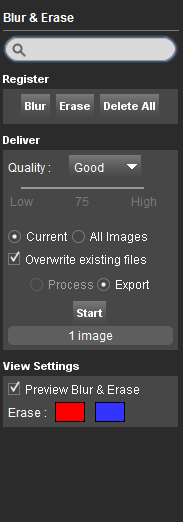
Open Project
Choose the run to process.
Start
Srart the procedure, starting with the first image.
Search Box
Search for a particular image, by using the name or a part of the name, inside the opened run folder structure. The result of the search will be displayed on the Map.
Blur
Draw a polygon around the area to be blurred, directly on the MM Views.
Erase
Draw a polygon around the area to be erased, directly on the MM Views.
View settings
Enable or disable changes preview. Choose the color for the blurring polygon and for the erased parts.