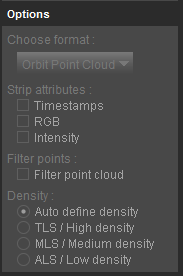For documentation on the current version, please check Knowledge Base.
This is an old revision of the document!
Optimize Data
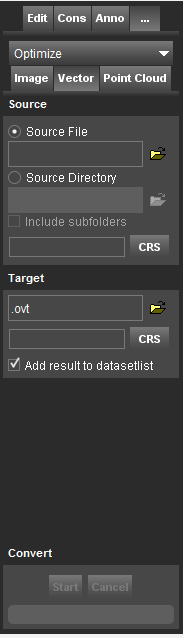
This pages describes the desktop additional tool “Optimize”.
![]() Tools > … > Optimize
Tools > … > Optimize
Concepts
“Optimize Data” optimizes one or more supported resource files into a single Orbit optimized resource file.
“Convert Data” converts any supported resources file into another supported resource file, one on one.
Sidebar
Data Type
One and the same sidebar is used to convert Image, Vector and Point Cloud resources.
Choose the applicable datatype.
Source
Set the source file or the source directory.
- When activating the option source file, it is possible to drag and drop the resource file inside the entry field.
- When using a source directory, all supported resource files of the specified data type inside the selected source directory and, optionally, its including subfolders will be optimized.
Target
Set target location and filename.
- As default the source directory and filename will be preset.
- Optionally when processing is completed, the target resource can be added automatically to the dataset list.
- For point cloud data, a target CRS is required. As default the source crs will be preset.
Options
Image data
Options for Image data only.
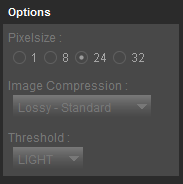
- Pixel size : See Pixel Size
- Image Compression : See Image Compresion
Point Cloud
Options for Point Cloud data only.
- Strip Attributes : Options to remove some source attributes in target.
- Filter points : Option to filter point cloud to avoid extreme point density peaks and to obtain an overall homogeneous maximum point density.
- Density : Option available for OPC only, see opc.
Convert
Start convert or cancel ongoing process.
Converted images are not removed when cancelling.