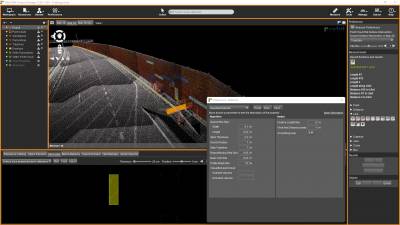For documentation on the current version, please check Knowledge Base.
Use cases adjusting Parameters for Detectors
This page documents use cases for detectors that do not have a dedicated sidebar.
Preferences need to be adjusted to data and feature to be detected.
For documentation on detectors that do have a dedicated sidebar, see iTwin Capture Manage And Extract > Extract
For generic documentation on preferences for detectors, see Preferences for Detectors
Color Separation Line Detector
This detector tries to identify two regions with different RGB colors around the user coordinate. After defining color regions, the separation line is extended to both ends as long as the colors remain the same in each side of the line.
In this case color separation line detector is used to extract a line in a crosswalk. Default parameters use a segment size, which is also search radius, too big for this use case. When changing segment size to a much smaller value, it's worth looking at cell size and minimum number of points per cell. As the segment size is smaller, the distance between line points should also be smaller.
Crosswalk Detector
Crosswalk detection is based on point intensity. Detector will look for fixed-sized stripes of high intensity points, intercalated with fixed-sized low-intensity spaces. For better detection, the stripe and space size should be adjusted to each specific case. Width of stripes is automatically detected, and expected to be fixed for the entire crosswalk.
Guardrail Detector
Guardrail detection is performed based on a linear reference, the guardrail is expected to follow the reference behavior.
New profiles of the guardrail are compared to the first profile measured. Use a vertical slice, in the Slice View, to make sure the first profile is correct.
A vertical mask is created with the first profile, containing both cells with points and cells without points. When calculating match percentage of new profiles with this mask, both cells with points and without points are used.
It is advised to adjust the size of the search box to the guardrail to avoid that detection is stopped because of noise around the guardrail.
Tree Detector
For specific documentation, see Trees Analysis.