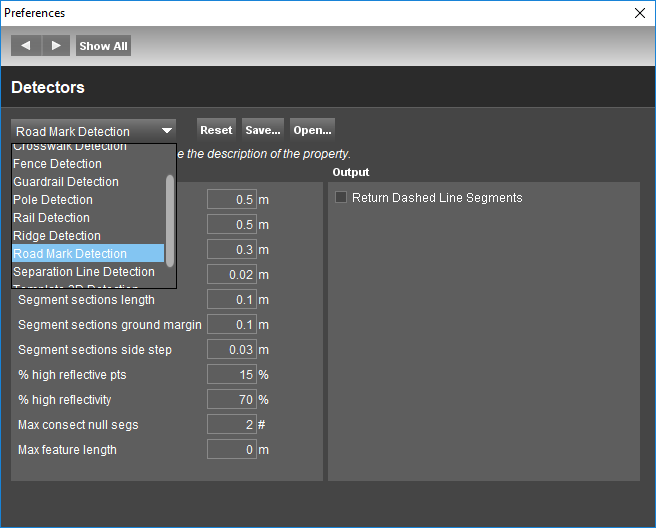This is documentation of a bèta release.
For documentation on the current version, please check Knowledge Base.
For documentation on the current version, please check Knowledge Base.
This is an old revision of the document!
Preferences of Detectors
Concepts
Detectors: semi-automated and fully automated measurements. Preferences of Detectors define set of user parameters which can be changed depending on quality of input data and requirements for the output.
For semi-automated measurements changing of the parameters is applied immediately while for fully automated detectors values from Preferences are read only on new feature extraction Project creation.
Options
Reset
Reset parameters back to default.
Save..
Save the parameters of the selected detector into an *.xml file.
Open..
Load an existing *.xml containing preferences for the selected Detector.
Parameters per Detector
Detailed description of the detector's parameters can be found:
- Fence Detection
- Rail Detection
- Ridge Detection
- Separation Line Detection
- Box Detection
Example Configurations
| Detector | Dataset | Type | Parameters |
|---|---|---|---|
| antenna_detection | <dataset> | <xml> | |
| cable_detection | point_cloud.zip | Aerial | aerial_-_cable.xml |
| crosswalk_detection | <dataset> | <xml> | |
| fence_detection | <dataset> | <xml> | |
| guardrail_detection | <dataset> | <xml> | |
| automated_pole_detection | <dataset> | <xml> | |
| rail_detection | <dataset> | <xml> | |
| ridge_detection | <dataset> | <xml> | |
| roadmark_detection | maverick.zip | Mobile | maverick_-_roadmark.xml |
| automated_traffic_signs_detection | <dataset> | <xml> | <xml> |
Last modified:: 2021/06/12 05:48