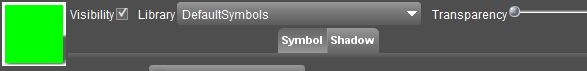This is documentation of a bèta release.
For documentation on the current version, please check Knowledge Base.
For documentation on the current version, please check Knowledge Base.
Back to Dataset Legend Editor
All Point Legend Parameters
Basic
| Parameter | Comment |
|---|---|
| Visibility | Tick to show symbols. |
| Library | Select a Orbit Symbol Library. |
| Transparency | Set the transparency percentage of the symbol from opaque to completely transparent. |
Symbol
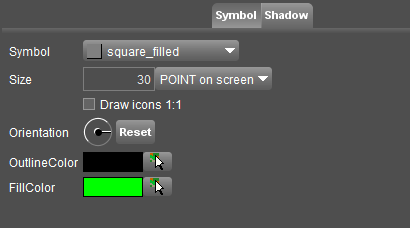
| Parameter | Comment |
|---|---|
| Symbol | Pick a symbol from the selected symbol library. |
| Size | Enter a symbol size and select a size unit. The entered size will only be used if the “Draw icons 1:1” flag is disabled. Draw icons 1:1 will display the symbol with its real size as the symbol file is available in the Symbol Library. This flag overrules the entered size settings and selected size units. |
| Orientation | Set an absolute symbol orientation or reset to default. Classification or Direct Classes require float attribute value, counter-clockwise from North, or different depending on the symbol's default orientation. |
| Outline Color | Choose an Outline color for vector-based symbols, use the Color Picker. |
| Fill Color | Choose a fill color for vector-based symbols, and use the Color Picker. |
Shadow

See shadow settings.
Last modified:: 2023/10/24 14:52