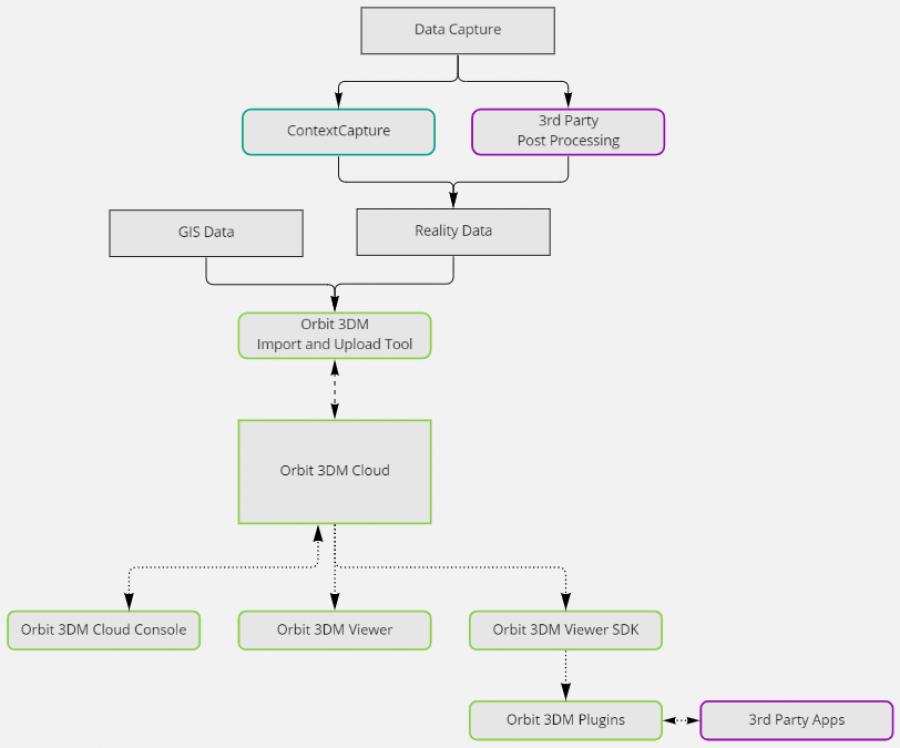For documentation on the current version, please check Knowledge Base.
This is an old revision of the document!
About 3DM Cloud
3DM Cloud is a product of Orbit GT, part of Bentley Systems.
It is a cloud-based platform to View, Share, Process, Operate, and Integrate 3D Mapping data.
Import, Optimize & Upload Data
Resources need to be well-prepared prior to upload. Once uploaded, resources are directly available for 3DM Viewer. The challenging tasks to import, optimize and upload huge amounts of complex Reality Data are managed by Orbit 3DM Import and Upload Tool or Orbit 3DM Content Manager.
The Orbit 3DM Cloud Upload Tool is a free-of-charge desktop product and provides tools to import, catalog, optimize, and upload resources.
- Download: Bentley iWare Free Downloads
- Reference documentation: 3dm_import_and_upload_tool
The Orbit 3DM Content Manager desktop product provides additional tools to verify, adjust, re-organize, and merge resources. The product includes tools to automate the data preparation, processing, and upload. E.g. process overnight.
- Download: Betnely Software Downloads
- Reference documentation: 3dm_content_manager
Storage & Data Centers
Storage Budget
An organization has a pre-paid Storage Budget. It is possible to up or downscale by an entity of 1TB.
The Storage Budget indicates the total volume of data that can be stored on 3DM Cloud, distributed over any Data Center.
Data Centers
Orbit 3DM Cloud uses Microsoft Azure or Amazon AWS Data Centers. Azure and AWS Data Centers are spread all over the world. Currently available Orbit 3DM Cloud Data Centers:
- Azure West Europe
- Azure North Europe
- Azure East US
- Azure West US
- Azure Central Australia center
- AWS South-East Asia
Orbit 3DM Cloud can deploy in any Data Center. Contact us if you would like us to deploy on a different Data Center (Government restricted data centers, private data centers, Tenants).
An organization can configure its Preferred Data Center, but data can be uploaded to any Orbit 3DM Cloud Data Center.
Data is uploaded to the Storage Account of one Organization but can be shared and used free of charge by other Organizations free of charge.
Data Security
Data is stored on secured Microsoft Azure or Amazon AWS hosted Data Centers. All data is locally redundant.
All data is securely stored, direct file access is impossible. All data transfer runs through 3DM Cloud Services and is sent over the internet in a proprietary encrypted form embedded in HTTPS.
Manage, Organize, Catalog
A Resource or other shareable item is owned by a Named User as part of one single Organisation.
The Named User that uploads a Resource becomes the Resource Owner. The Resource access permission is set to “Private”, meaning only the Resource Owner and the higher ranked user roles such as the company’s Resource Manager, Administrators, and Account Owner, have access to the Resource.
Resources can be shared with individual Users and Teams within the organization or with another organization. Publications can additionally be shared with Guest Users.
Share
One of 3D Mapping Cloud’s paramount features is the ease to share data. Easy sharing with co-workers, either within your team or in another department, even on the other side of the globe. But also sharing with third-party users such as customers, contractors, consultants, and others. Define access to data by setting the right permissions.
Every Resource or Publication can be shared with anyone else, on the level of Named User, Team, and entire Organization. It can be within your organization, or with any other organization known in 3D Mapping Cloud.
It’s also possible to share Publications or Bookmarks with named or anonymous Guest Users.
A Resource or Publication is owned by a Named user port of one Organization.
Projects are made to organize easy access for co-workers. It is not possible to share a project outside your account. To share with people outside of your organization, upgrade the Project to a formal Publication.
Consume, View & Integrate
Users and Users Roles
Named Users
A Named User has reserved access, a personal Catalog, and can have Admin Roles.
Named User Admin Roles
- User Manager: manage Named User access and Admin Roles
- Uploader
- Resource Manager
- Sharing Manager: share Resources, Publications, and Bookmarks.
Guest Users
A Guest User has no reserved 3DM Cloud access and can access pre-defined Publications only.
Single sign On
Orbit 3DM Cloud supports Bentley IMS to achieve SSO.
Uptime
3D Mapping Cloud is run my managed services. Microsoft Azure’s and Amazon AWS’s uptime specs apply.
Architecture