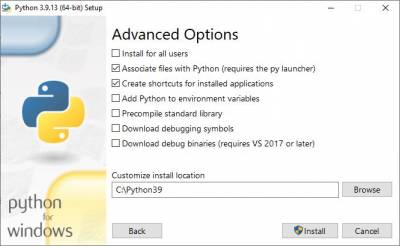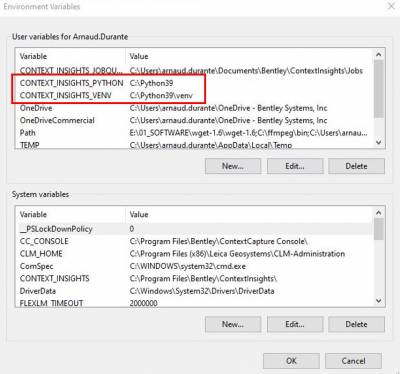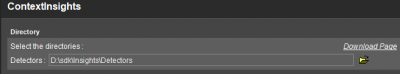ContextInsights Installation
This page describes the specific system requirements and how to download, install and activate Bentley Context Insights Extension for Orbit 3DM Feature Extraction Pro.
Documentation on how to use ContextInsights bundled with Orbit 3DM FEature Extraction Pro, see ContextInsights.
System Requirements
- Windows 8 / 8.1 / 10 / Server 2012 / Server 2016 / Server 2019
- 8Gb RAM
- NVIDIA Graphics Card > 4.0Gb and up-to-date driver
Software Requirements
- Orbit 3DM Feature Extraction Pro CONNECT Edition 19.0 or higher
- ContextInsights Update 19 or higher
- Python 3.6.8 (exact version)
Installation
Download and Install Orbit 3DM Feature Extraction Pro
- Download Orbit 3DM Feature Extraction Pro and its dependency Context Insights SELECT Entitlement:
- Install both products : Orbit FE Pro and ContextInsights
- After ContextInsights installation, make sure your instance is able to run AI-jobs
If not, update GPU driver or install a recent NVidia device
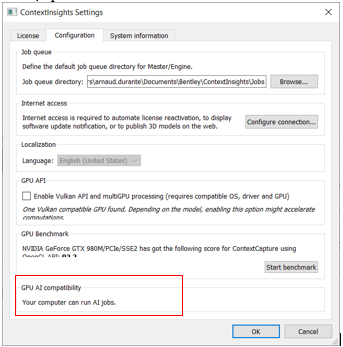
Download and Install Python
- Download Python 3.6.8
- Install Python 3.6.8
- Customize installation
Set up Python environment
- Define user environnement variable as below :
- CONTEXT_INSIGHTS_VENV: C:\Python39\venv
- Launch C:\Program Files\Bentley\ContextInsights\sdk\context_insights\create_venv.bat
- Verify message “Successfully installed ccmasterkernel-10.20.1.5563 wheel-0.38.4” at the end
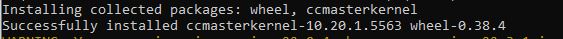
Configure Orbit Preferences
- Launch Orbit 3DM Feature Extraction Pro
- Define the detector storage location.
Any storage space on your instance where the detectors you downloaded are available
Installation Completed
Installation and workspace set-up complete, ContextInsights jobs can be executed in Orbit FE Pro
More details on job execution are available here, ContextInsights.