Mask Creator
This page describes the desktop extension “Mask Creator”.
Content Manager
![]() Main Toolbar > Extensions > Mask Creator
Main Toolbar > Extensions > Mask Creator
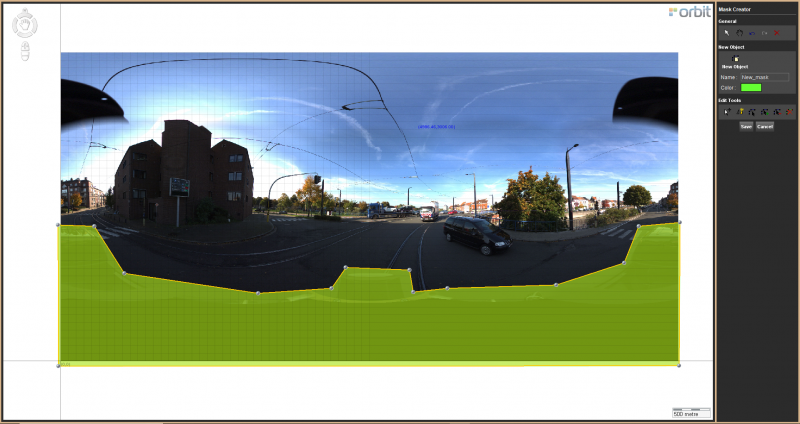
Concepts
Create a mask by drawing objects on a spherical or planar image. Every mask will have a defined resolution and color. Based on the used image to optimize or to colorize a point cloud, a dropdown list with usable masks will appear.
Sidebar
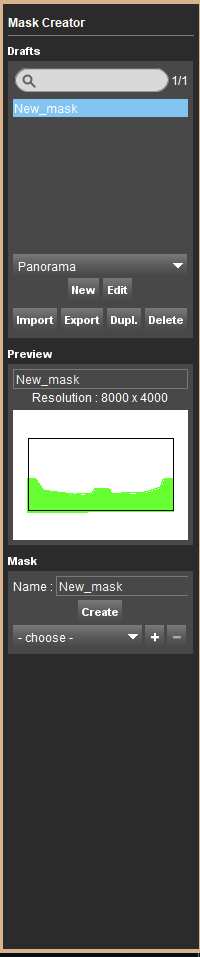
Drafts
Open Mapping Run
Select the camera from the drop-down menu of all available cameras from the mapping runs in the dataset list.
- New: Add a new draft to the list. A new window is opened where the mask can be drawn over an image from the selected camera.
- Edit: Edit the selected draft from the list.
- Import, Export, Duplicate, Delete: Import, Export, Duplicate or Delete a draft from the list.
Preview
A preview of the mask draft is displayed so that the shape, color and resolution can be verified.
Mask
- Name: Define the name of the mask that will be created.
- Create: The location of the mask is opened at creation. Every mask is accompanied by an ini-file which contains the color and resolution of the mask.
Apply Mask
The Mask is applied when choosing the corresponding option at Optimize Imagery.