Resources Sidebar
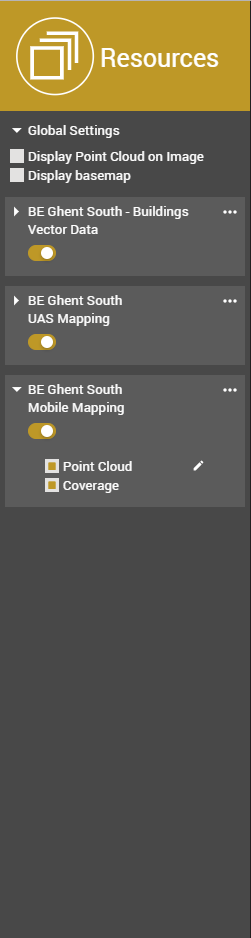
This page explains the Resources Sidebar of the Orbit 3DM Viewer and how to use it.
The Resources Sidebar shows all resources that are currently available in the Viewer. If the Viewer is reached via login to 3D Mapping Cloud, than the resources are chosen from the Viewer Catalog. Otherwise, if a publication is opened in the Viewer, the resources of that publication are listed here. More information on resources can be found on the About Page on the 3D Mapping Cloud Website.
In this sidebar, one can choose which resources are visible and how they are displayed.
Resource Settings
For each resource, the name of the resource and its type is displayed.
Some additional settings are available:
- Visualize resource or not (via switch icon).
- Subsets of resources (via triangle icon): Choose to visualize and change the legend of subsets of the resources. Checking the Coverage option will display the photo positions on the reference map and all other View Modes.
- Additional menu (via three dots): Ability to change the legend, move the resource up or down in the resource list, zoom resource to resource extent, view resource metadata and close the resource. Zooming to the extent of the resource will zoom both Reference View and all open 3D Views to the extent of the selected dataset.
The available options depend on the rights of the user opening the 3DM Viewer.