Map 2D Menus
The  drop down menus are only available on the Map 2D.
drop down menus are only available on the Map 2D.
Navigation Menu
The “Navigation” menu provides direct access to some basic map navigation functions :
- “Pan” activates the Map 2D pan function.
- “Zoom In”, “Zoom Out”, “Zoom Smart” activate the according Map 2D zoom functions.
- “Rotate”, “Rotate to North” activate the according Map 2D rotation functions.
- “Zoom to Full Extent” adjusts the map scale to overview all visible datasets.
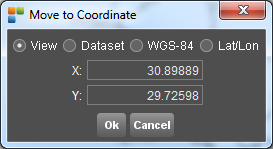
- “Zoom to Selection” adjusts the map scale to overview all selected objects.
- “Previous Zoom”, “Next Zoom” displays the previous, next map zoom if available.
- “Move To …” opens the “Move to Coordinate” to center the map to an entered coordinate.
- Define the coordinate system of the XY-coordinates that will be entered
Current Map view CRS (review Map Statusbar) - CRS of active dataset - WGS84 geographical decimal degrees - WGS84 geographical degrees minutes seconds
Selection Menu
The “Selection” menu provides direct access to the map object selection functions :
- “Clear” deselects all selected objects
- “Find Objects …” opens the “Find Objects” tool to search and and select objects based on all attribute values.
- “Query Objects … ” opens the “Query Objects” tool to search and select objects based on a set of conditions using well defined object attributes and metadata.
- “Select” activates the generic map select function.
- “Select by Rectangle”, “Select by Line”, “Select by Line” activate the according map select function to be used with click and drag.
- “Select by Area” activates the according map select function to be used with the Map 2D fence toolbar.
Edit Menu
The “Edit” menu provides direct access to the following basic vector editing functions :
- Undo : Undo the last edit applied in any dataset in the current workspace.
- Redo :Redo the last undone action in Orbit.
- Cut : Cut all selected object(s) in order to paste them in another dataset or as a new dataset.
- Copy : Copy all selected object(s) in order to paste them in another dataset or as a new dataset.
- Paste : Paste all cut or copied object(s) into the recorded dataset model.
- Paste as a New Dataset : Paste the cut or copied object(s) into a new dataset that will appear on top of the datasetlist.
Cut/Copy and Paste
Cut/Copy all selected object(s) in order to paste them in another dataset or as a new dataset :
- Use Cut or Copy
- Paste the objects, 2 options
- Paste all cut or copied object(s) into the recorded dataset
- Paste as a New Dataset
Good to know :
- The Cut/Copy and Paste functions from the Edit menu make it possible to copy closed polylines to an area dataset or visa versa.
- Attributes are copied as far as the Attribute Components of both resources are compatible.