Contour Lines
This page describes how use the extension “Contour Lines” in the Orbit desktop.
The “Contour Lines” extension makes it possible to create a dataset with contour lines from a point cloud dataset.
![]() Main Toolbar > Extensions > Contour Lines
Main Toolbar > Extensions > Contour Lines
Concepts
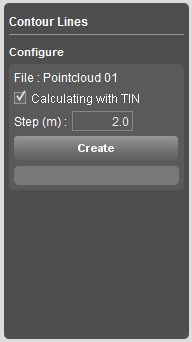
Contour lines vector file
Creating a contour lines dataset based on an Orbit Point Cloud produces a vector file containing contour lines with a consecutive distance.
The target dataset can easily be exported to any supported vector format.
TIN
Creating a TIN (Triangular Irregular Network) dataset from the pointcloud will improve calculation time.
Files & folders
All created files and folders are saved in a new folder <name-of-opc-file>.profiles next to the Orbit Point Cloud file.
Sidebar
Configure
File
Displays the active dataset if it concerns an Orbit Point Cloud on which the contour lines while be creating when pressing Create.
Caluclating with TIN
Flagbox to create a TIN dataset from the pointcloud. The contour lines will be calculated on this TIN dataset (improved calculation time).
Step
Adjust consecutive distance of the contour lines (in metres).