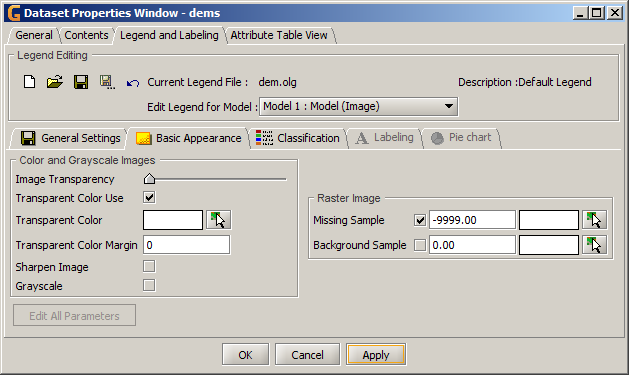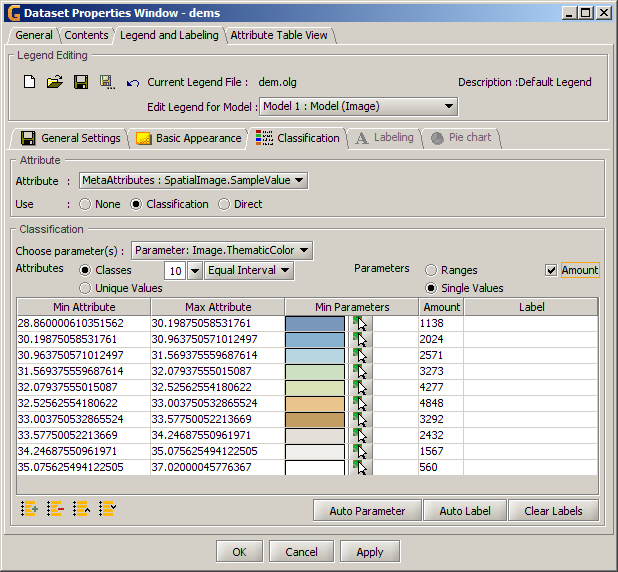For documentation on the current version, please check Knowledge Base.
Legend Processing
The classification utilities of Orbit GIS can also be used on Raster images. Please note that Orbit GIS 4.3 only considers images with one band as raster images.
Legend
Legend options for Raster images are limited to :
- Basic Appearance
- Classification (of sample values)
Basic Appearance
The basic appearance tab allows you to modify basic image rendering parameters.
Missing Values
A raster may contain specific samples that are of no real value but rather indicate the given sample is to be ignored for some reason.
Orbit GIS allows you to configure a sample value that's to be considered “background” or a sample value that's to be considered “missing”. When configured, these values will not be used when Orbit GIS creates a histogram.
Classification
The “Classification” tab is only enabled when a raster image is selected.
The only classification that can be made is one that classifies the “SampleValue” attribute to a “Thematic Color” parameter which is then used to render the raster.
Classification Auto Fill-In
Once mappings have been generated, the “Auto Fill-In” utility can be used to apply a gradient or palette to the mappings table.