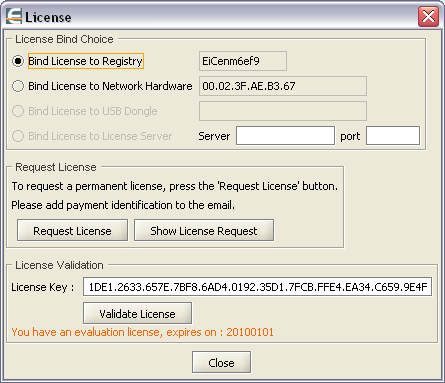For documentation on the current version, please check Knowledge Base.
Licensing
At Installation
When installing, a temporary license is created allowing evaluation for a few days. This does require access to your system's registry for which you require administrator permission. Use these few days to get a permanent license.
License Types
Every license is bound to a key on your system. The bind and its key is embedded in any permanent license you obtain.
- Bind to Registry
The license will function only on this machine, bound to the current installation of the operating system.
- Bind to Network Hardware
The license is bound to a unique code identifying the network adaptor. You can move your license together with the network adaptor to another machine.
- Bind to USB Dongle
The license is bound to a USB dongle (purchase separately). You can move your license as easily as you move the USB dongle.
- Bind to License Server
The license is managed by the license server. There is no local installation of a license required. You can run on any machine that can connect to the license server. The license server keeps track of the amount of instances running in correlation to the license served.
Getting a License
Choose a bind method, then click on the 'Request License' button. This button will send an email requesting a permanent license. Add your identification and preferably also your payment reference to the message for quick identification. When payment is received, a permanent license is returned to the sender.
Clear the license field. Then copy the license key in the email message and paste it in the License field. Now click 'Validate' to validate the new license. You now have a permanent license installed.