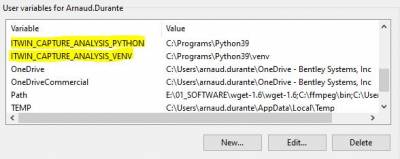This is documentation of an archived release.
For documentation on the current version, please check Knowledge Base.
For documentation on the current version, please check Knowledge Base.
Install iTwin Capture Analysis Engine for Manage & Extract
This page describes the system requirements and installation of iTwin Capture Analysis Engine for iTwin Capture Manage & Extract.
For documentation on how to use iTwin Capture Analysis Engine for iTwin Capture Manage & Extract, see iTwin Capture Analysis.
Requirements
Requirements for iTwin Capture Analysis 2023
System
Specific system requirements for iTwin Capture Analysis 2023
- Operating System: Windows 8, 8.1, 10, and Windows Server 2012, 2016, 2019
- Memory: 8Gb RAM
- Graphic Card: NVIDIA Graphics Card > 4.0Gb and up-to-date driver
Software
- iTwin Capture Extract & Manage 2023 - 23.07.00.xx or higher
- Python 3.9.13
Installation
Installation of iTwin Capture Analysis and its dependencies on top of the installation of iTwin Capture Manage and Extract.
Install iTwin Capture Analysis
- Download & install iTwin Capture Analysis 2023
https://softwaredownloads.bentley.com/en/ProductDetails/3108 - Verify iTwin Capture Analysis Settings > Configuration > GPU AI compatibility > “Your computer can run AI jobs.”
If not update or install a new GPU driver.
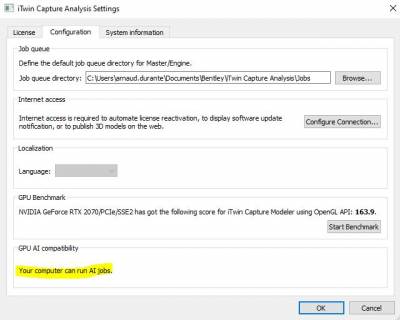
Install Python
- Download & install Phyton 3.9.13
https://www.python.org/ftp/python/3.9.13/python-3.9.13-amd64.exe - Advised customized installation directory:
C:\Programs\Python39
Add "iTwin Capture Analysis" Environment Variables for Python
Add new “iTwin Capture Analysis” User Variables matching your Python installation directory.
- Go to “Edit the system environment variables”
- Add new user variables
Create "iTwin Capture Analysis" Virtual Environment for Python
- Execute batch file
C:\Program Files\Bentley\iTwin Capture Analysis\sdk\iTwinCaptureAnalysis\create_venv.bat - Verify the message “Successfully installed itwincapturemodeler-23.0.0.2059” towards the end.
Add Detectors
Detectors can be added on-the-fly.
Get "iTwin Capture Analysis" Detectors
- Download and unzip detectors
https://communities.bentley.com/products/itwin-capture
Supported Detector Types are:Photo Object,Photo Segmentation,Pointcloud Segmentation - Open iTwin Capture Manage and Extract > Preferences > Insights / iTwin Capture Analysis
- Set the root directory of unzipped detectors
1)
Or “venv” subfolder of alternative installation root directory
2)
Or alternative installation root directory
Last modified:: 2023/08/17 13:49