For documentation on the current version, please check Knowledge Base.
3DM Publisher - Advanced Configurations
This page is a glossary and bundles technical documentation about the “publisher_3dm” service and some advanced configurations.
Autologin using Request or Response Header
Generate a single-sign-on setup by injecting username/password in the request or response header using a proxy server.
The Proxy configuration is not part of Orbit 3DM Publisher.
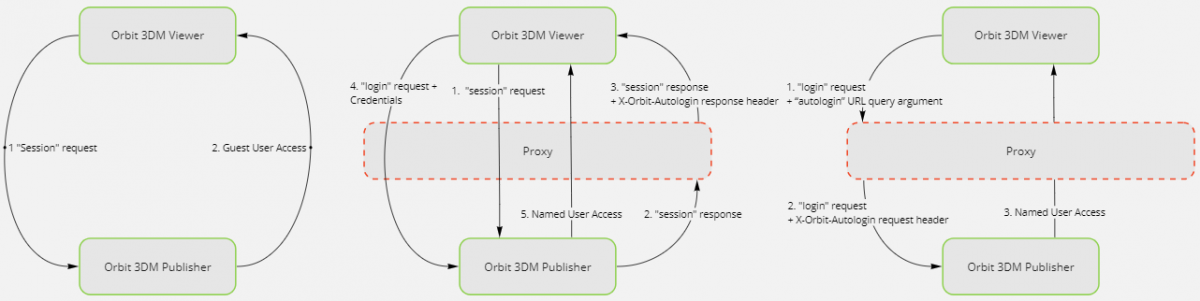
X-Orbit-Autologin header
“X-Orbit-Autologin” header needs to contain a base64-encoded string of the form “<username>:<password>”.
X-Orbit-Autologin: dGVzdDp0ZXN0MTIz
Pseudocode example (user=test,pwd=test123)
base64(“test:test123”) == “dGVzdDp0ZXN0MTIz
Autologin to specific Publication
The sequence of login verifications completed by the 3DM Viewer - 3DM Publisher Server to open a specific Publication in the 3DM Viewer:
<Publisher Server Url>/publication/<Publication Name>?<XXX>
- Guest User access, no login credentials required via “session” request
- Named User access, username/password set by “X-Orbit-Autologin” response header of “session” request.
- Named User access, username/password set by “X-Orbit-Autologin” request header of “login” request.
- Named User access, username/password entered by the user via the login panel.
Response Header in "session" request
If the “session” request to access a Publication as a Guest Users fails, then the 3DM Viewer checks the availability of the “X-Orbit-Autologin” response header of this “session” request.
If the “X-Orbit-Autologin” response header is found, then the 3DM Viewer performs a Named User “login” request with the credentials as set by the “X-Orbit-Autologin” response header of the “session” request.
If this fails, then the 3DM Viewer prompts the login panel and presets the user credentials as set by the “X-Orbit-Autologin” response header.
Request Header in "login" request
If the “autologin” URL query argument is present, then the 3DM Viewer initiates automatically a “login” request with dummy credentials to be picked up by an intermediate proxy server. The proxy server has then the option to insert login credentials via the “X-Orbit-Autologin” request header of the “login” request.
If the “X-Orbit-Autologin” request header is found, the 3DM Publisher Server will validate the “login” request with the credentials as set by the “X-Orbit-Autologin” request header of the “login” request.
If this fails, then the 3DM Viewer prompts the login without presetting the user credentials as set by the “X-Orbit-Autologin” request header.
Autologin to Publications Overview
The sequence of login verifications completed by the 3DM Viewer - 3DM Publisher Server to open the Publications Overview in the 3DM Viewer:
<Publisher Server Url>/viewer/?<XXX>
- Named User access, username/password set by “X-Orbit-Autologin” request header of “publication_names” request.
- Named User access, username/password entered by the user via the login panel.
Request Header in "publication_names" request
If the “autologin” URL query argument is present, then the 3DM Viewer initiates automatically a “publication_names” request with dummy credentials to be picked up by an intermediate proxy server. The proxy server has then the option to insert login credentials via the “X-Orbit-Autologin” request header of the “publication_names” request.
If the “X-Orbit-Autologin” request header is found, the 3DM Publisher Server will validate the “publication_names” request with the credentials as set by the “X-Orbit-Autologin” request header of the “publication_names” request.
If this fails, then the 3DM Viewer prompts the login without presetting the user credentials as set by the “X-Orbit-Autologin” request header.