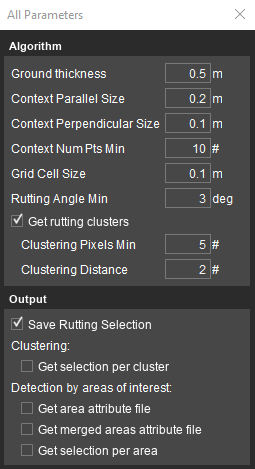For documentation on the current version, please check Knowledge Base.
Rutting Analysis
This page describes the desktop extension “Rutting” on Point Cloud resources.
![]() Main Toolbar > Extract > Rutting
Main Toolbar > Extract > Rutting
Concepts
fixme
Sidebar
fixme
Parameters
Ground Thickness
The thickness of the ground. Ground height is defined by path, the points to be used are at half the thickness above ground height and half the thickness below ground height.
Context Parallel Size
The size of the context window parallel to path.
Context Perpendicular Size
The size of the context window perpendicular to path.
Context Num Pts Min
The minimum number of points within context window.
Grid Cell Size
The grid cell size. Rutting is calculates by cell, unless grid cell size is 0.0, then rutting is calculted for each point.
Rutting Angle Min
The minimum rutting angle to be considered.
Get rutting clusters
The option to create clusters.
Clustering Pixels Min
The minimum number of pixels/cells to create a cluster.
Clustering Distance
The maximum distance between pixels/cells belonging to the same cluster.
Save Rutting Selection
Get a selection file with rutting points.
Get selection per cluster
Get a selection file with rutting points per cluster.
Get area attribute file
Get an attribute file with rutting values per area.
Get merged areas attribute file
Get an attribute file with rutting values with all areas.
Get selection per area
Get a selection file with rutting points per area.