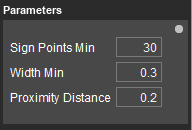This is documentation of an archived release.
For documentation on the current version, please check Knowledge Base.
For documentation on the current version, please check Knowledge Base.
Preferences of Traffic Signs Detection
This page describes only the parameters and preferences of Automated Traffic Signs Detection.
Full documentation about concept, workflow and sidebar, see Automated Feature Extraction.
General concepts of Detectors Preferences, see Preferences of Detectors.
Basic Parameters
- Sign Points Min: The minimum number of high reflective points per sign.
- Width Min: Minimum for a traffic sign.
- Proximity Distance: Proximity distance to define points to be from the same traffic sign.
Advanced Parameters

Algoritm
- Trajectory section: The size of sections to scan the trajectory with.
- Adapt Reflectivity checkbox: Use an adaptive reflectivity threshold to detect signs, based on the reflectivity of their surroundings.
- Reflectivity Min: Minimum reflectivity threshold to detect signs with.
- Reflectivity Null: Minimum reflectivity to assume. Reflectivities below this value are not considered in the detection.
- Max High Reflectivity Pts Count: Number of points to define the maximal reflectivity in a set of points.
- Cluster Points Min: The minimum amount of points in the cluster to be considered in further processing.
- Horizontal Slice Z size: Z size of a horizontal slice to analyze the candidate.
- Thickness Max: The maximum thickness of a traffic Sign.
- Height Min: Minimal height of a traffic sign.
- Neighborhood Dist: Maximum XY distance around a candidate to evaluate traffic sign.
- Tolerance Angle: The maximum inclination that is allowed for a traffic sign (calculated from perfectly vertical).
- Detect Sign Shape: Should the shape of the sign be in the detected features?
- Reposition Step: The repositioning step to identify the shape.
- Match Percent Min: The minimal match percentage for both feature points inside shape and shape unit cells.
Output
- Get pointcloud selection: Get a selection file with the points that belong to the feature.
- Get pointcloud selection merged: Get a selection file with the detected features.
- Get feature Images: Should get images of the feature?
- Images Count: The Number of images that should be selected of each detected feature.
- Print Images: Should images be printed?
Last modified:: 2023/05/12 16:31