For documentation on the current version, please check Knowledge Base.
Movie Maker
This page describes how to use the extension Movie Maker to create 3D point cloud fly through movies from the mobile mapping 3D view.
All Orbit products1)
![]() Main Toolbar > Extensions > Movie Maker
Main Toolbar > Extensions > Movie Maker
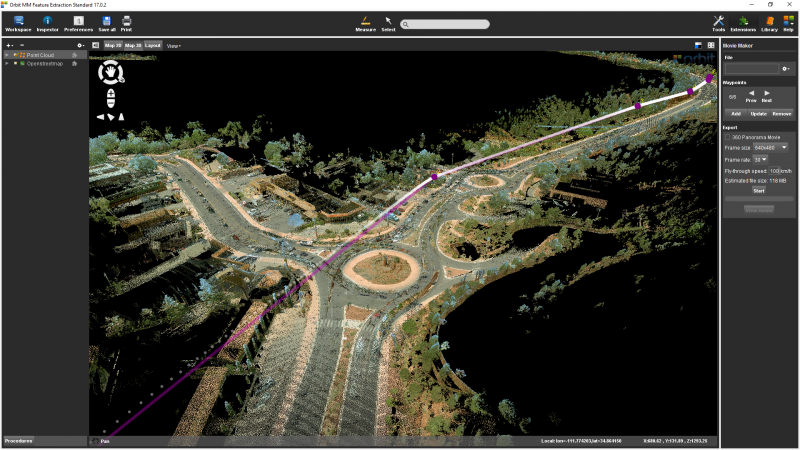
Concepts
Map 3D
The fly-through movie is a simulated navigation on the Map 3D following a predefined 3D Movie Path.
All visible 2D and 3D resources are included into the movie recordings as visible on Map 3D.
3D Movie Path
The Movie Path is defined by a list of Waypoints. A Waypoint combines a coordinate and view direction.
Movie file
As of today, Microsoft's *.avi file format is the only supported movie export file.
An *.avi file is limited to 4GB.
Sidebar
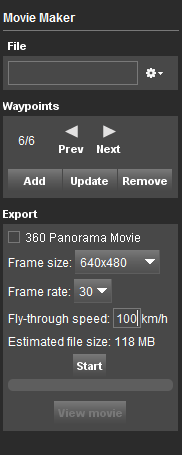
File
Save your 3D Movie Path into an Orbit Movie Maker Project (*.omp).
Create a new Movie Maker Project, open, save or close the opened project via the file drop-down menu.
Waypoints
Manage and create the Waypoints of the 3D Movie Path.
- Previous / Next : Set the Map 3D View to the previous or next Waypoint.
- Add : Add the current Map 3D View Position as Waypoint.
- Update : Replace the selected Waypoint by the current Map 3D View Position.
- Remove : Delete the selected Waypoint.
Export
Process the Movie file as defined by the 3D Movie Path.
- 360 Panorama Movie : Option to generate 360×180 panorama movie.
- Frame size : Select resolution, ratio 4:3, 16:9 and 2:1 (required for 360 panorama movie) are available.
- Frame rate : Select frame rate per seconds.
- Fly-through speed : Set fly-through speed
- Estimated file size
- Start : Start processing fly-through movie, the Save File window will pop-up to specify the export file and directory.
- Stop Export : Upon start, the “Stop Export” button allows direct completion of the partially processed fly-through movie.
- View movie : Upon completion or Stop, the “View Movie” button delegates movie display to the operating system.